Welcome to the ClubRunner eDirectory, a custom report builder that will allow you pull up data that has been added to ClubRunner. Using this tool you can create reports with information from different areas of ClubRunner.
Locating the eDirectory Builder Tool
To use the report builder, you must first locate the report builder on your Admin page. Within the District and Club version of ClubRunner, the eDirectory builder can be found on the horizontal blue menu bar. Click on the Reports tab on the grey menu bar near the top and then select eDirectory Builder 2.0:
For Clubs:
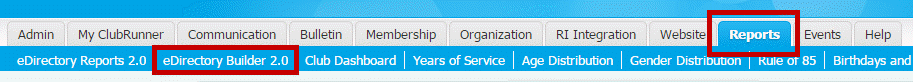
For Districts:

Next: How to setup a custom report using the eDirectory Builder >
