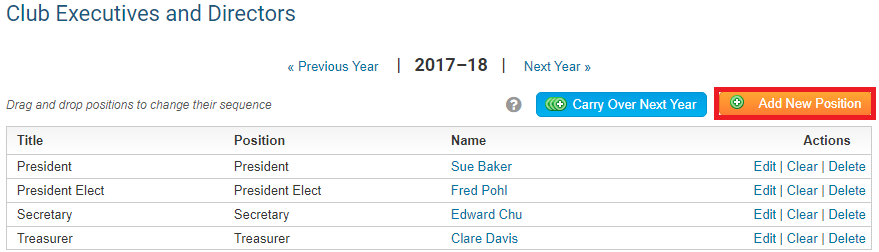Your club officer list only applies to the given calendar year in which it was created. However, ClubRunner keeps track of officers from previous years. You can also manually enter past executives for archival purposes.
To manage your club executives, you must go to your club homepage and login. Click Member Login at the top right. Enter your login name and password, and click login.
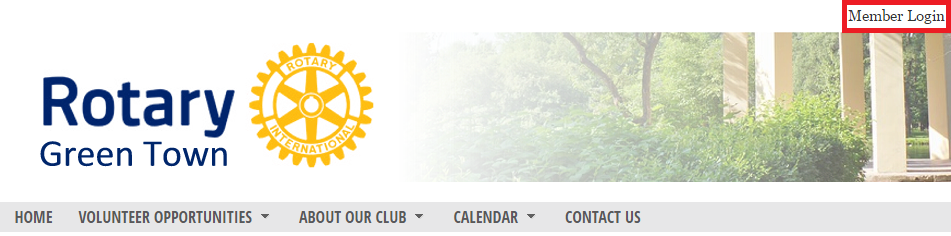
Then, click on Member Area on the top right.
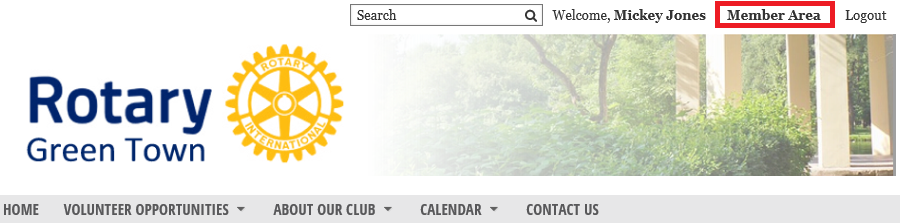
Along the top of the screen you will see several tabs. Click on the Organization tab.
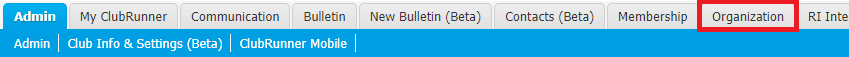
The Organization tab contains several features which allow you to organize your club membership. Now, click on Executives and Directors under the Organization tab.
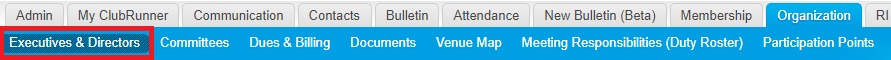
You are now on the Club Executives and Directors page. Here, you can identify club directors and executives, remove past officers, edit their contact details, and more.
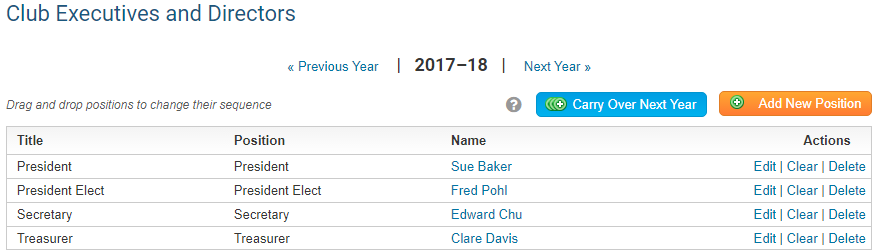
To view past executives, click Previous Year, as highlighted below.
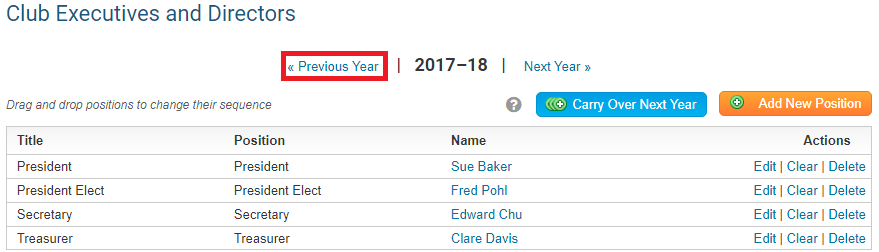
You are now viewing your club officers as defined in the previous year. You can return to the current year by clicking Next Year, or continue going back by clicking Previous Year.
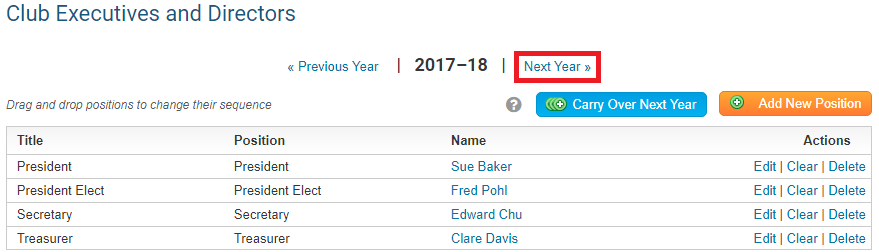
You can also enter in past executives, by clicking Add New Position when you are on the relevant year. To find out more about this process, refer to Add a New Club Executive. (Link will open in a new window)