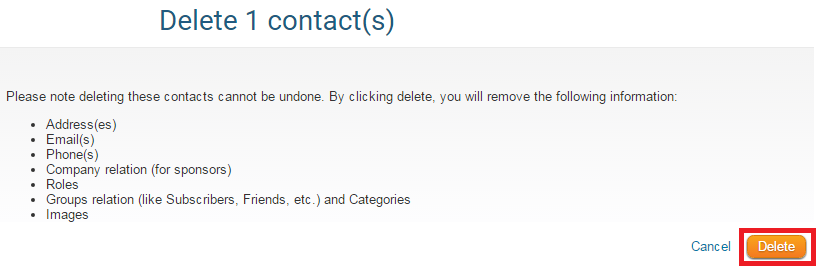When a contact is no longer needed, you may delete it from your Contacts list using the following process.
Note: Contacts within System Groups cannot be deleted, due to it affecting other modules (ex: Volunteers, Meetings, ect). To remove these contacts, you can merge them together. To learn how to merge contacts, please read the article called: How do I Merge Contacts?
To access the Contacts module you must go to your club homepage and log in. Then, click on Member Area on the top right, under your club banner.
Along the top of the screen you will see several tabs. Click on the Contacts tab.
Now, click on the Manage Contacts link.
This brings you to the All Contacts page where you will see a list of all your existing contacts. Identify the contact you wish to delete, and then click on the check box to the left of their name.
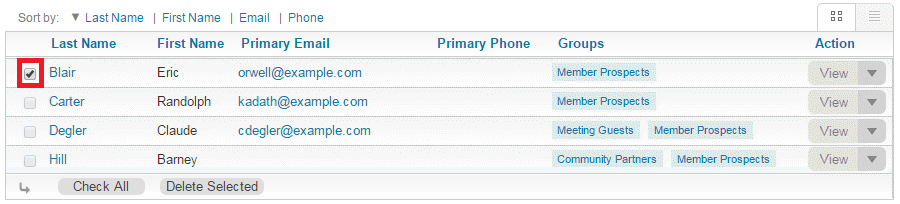
Select Delete Selected at the bottom of the list.
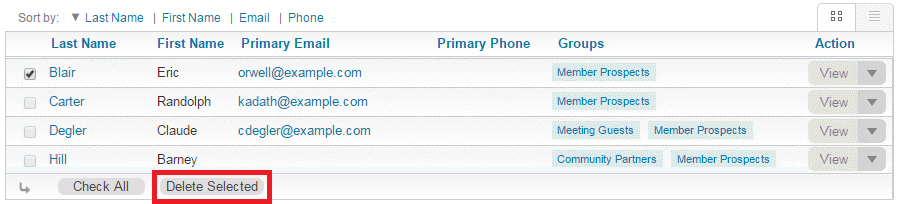
This will bring you to a confirmation page. Click Delete to delete the contact(s) that were selected.
Note: Deleting a contact removes all information about the contact from your system. This information cannot be restored.