You may have to change an active member to an honorary member. This article explains how to do so.
-
To start, go to your Club's homepage. Click on Member Login near the top right. Enter your login information to login. Once done click Login and it will you back to the home page. Click on Member Area near the top right.
-
Click on Membership.
-
Click on Member Lists.
-
This will take you to the Active Member List. Look for the member that you want to change to honorary and click on their name.
Note: Above the member list you could click on a letter to filter the members by last name or click All to clear the filter.
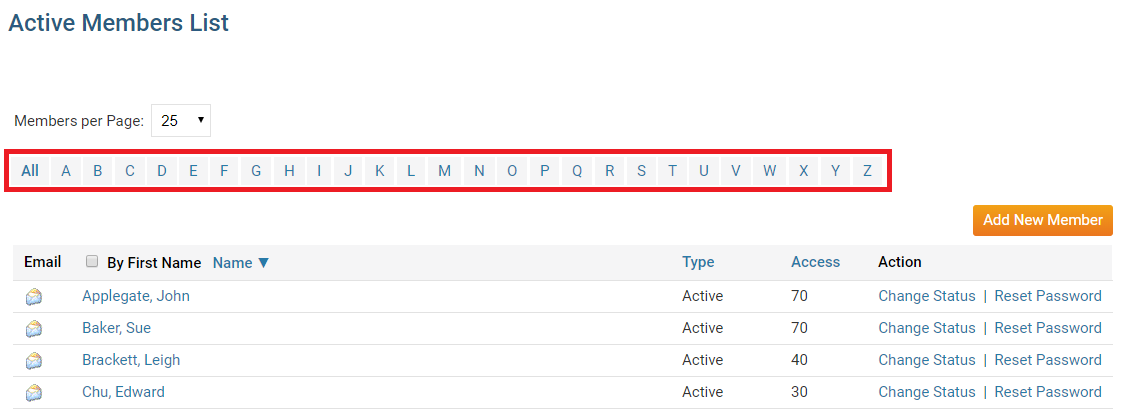
-
After you click on the name of the member, it will take you into their Member Profile. Click on the Rotary tab.
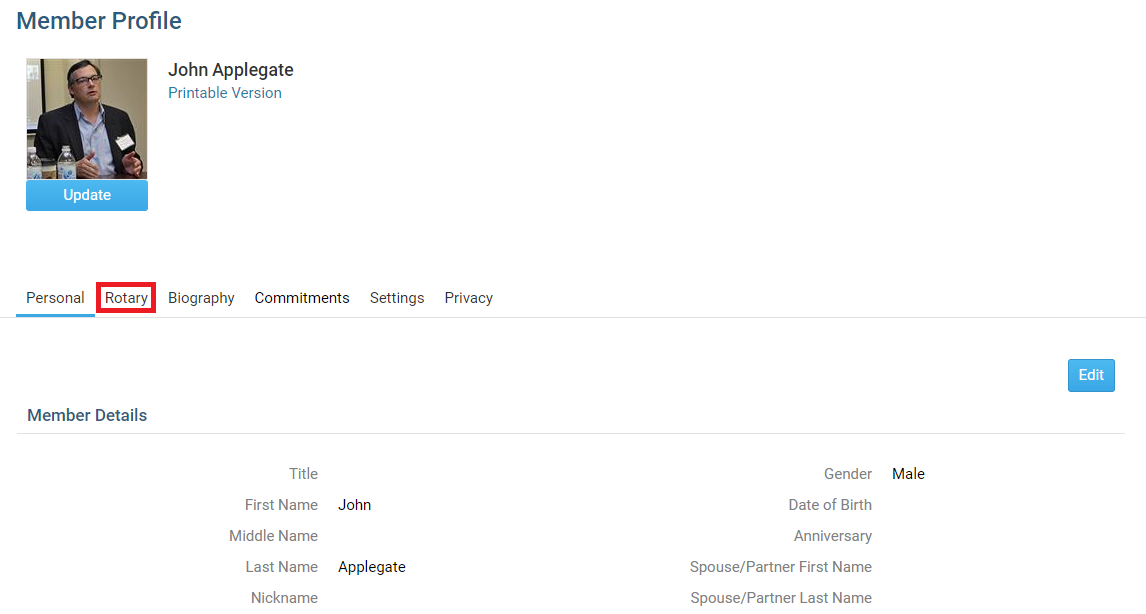
-
In the Rotary tab, you can change the Membership Type to Honorary by clicking on Change Status.
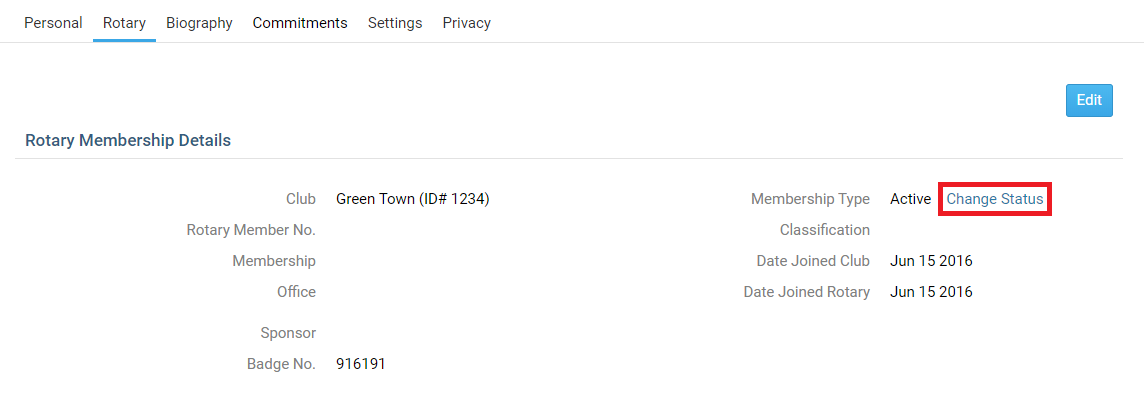
-
This takes you to the change status screen. It now gives you three choices. Click Change Membership Status.
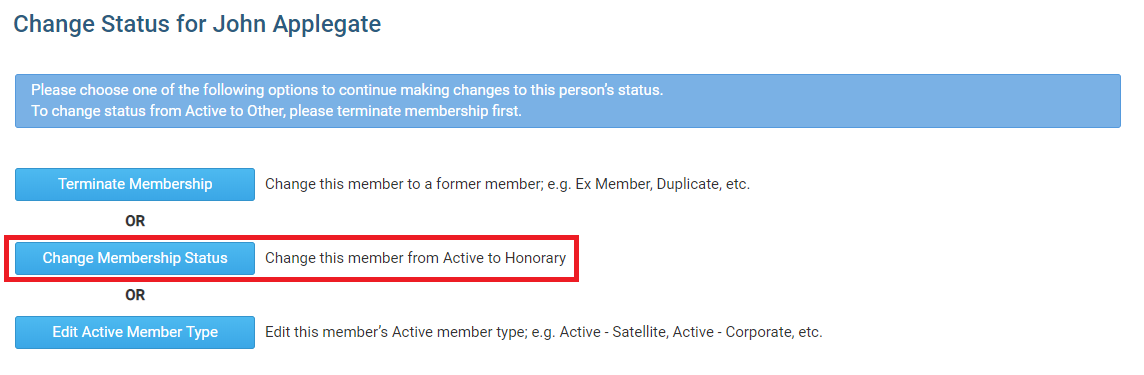
-
There are now a few options.
- Membership Type - This is what type of membership the member would be changed to.
- Date of Membership Change - This is when the member got changed to the new type. Please note you cannot input a date in the future - it must be today's date, or some past date within 30 days of current date.
- Report this status change to Rotary International - This is only for Rotary Clubs. If you do want to notify Rotary International about this change click on this radial button.
- Do NOT report this status change to Rotary International - This is only for Rotary Clubs. If you do NOT want to notify Rotary International about the change click on this radial button.
-
Once done click Change Membership Status.
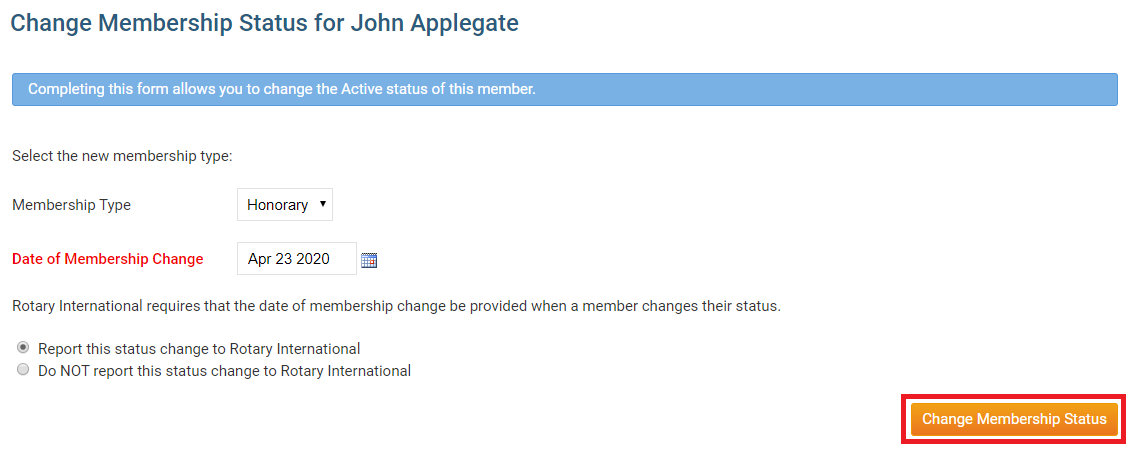
This completes changing the member from Active to Honorary.
