The Member Activity report displays a member's activity in the Club. It display the member's information, participation points, attendance, volunteering, events, and more. A member earns participation points based on how active they are in the Club. If the member is a club officer, belongs to a committee, has good attendance, attends events, volunteers, and more these all earn points. This report displays all of these and totals them up. To learn more about this report please follow the steps below:
Please login to ClubRunner by going to the Club's website and click on the link near the top right called Member Login.
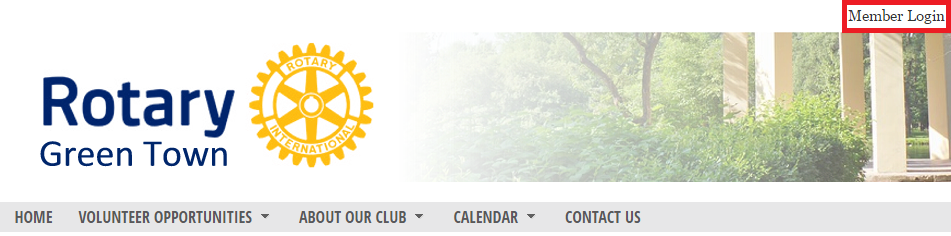
After you login, please click Member Area near the top right.
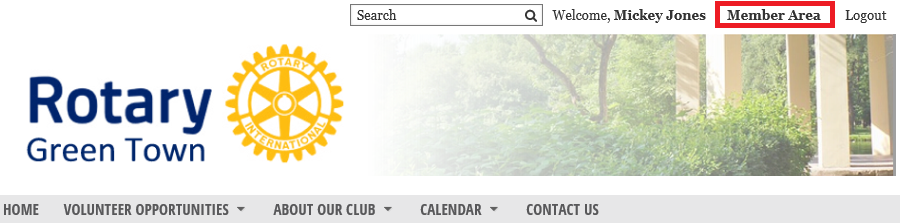
On the grey menu bar, near the top click Reports.
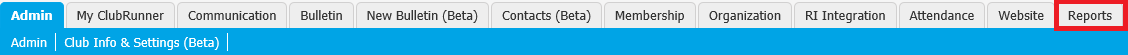
On the blue menu bar click Member Activity.

This takes you to the Member Activity report. By default it displays your member activity for the current year. You can change this by the options:
- Member - This lets you choose other members.
- Since Joining - This pulls all of the data since the member joined.
- By Year - You can select which year you would like to see.
- Date Range - You can put a custom date range in to find pin point information.
- Print - This lets you print the report.
- Refresh - This refreshes the page to display the options you selected.
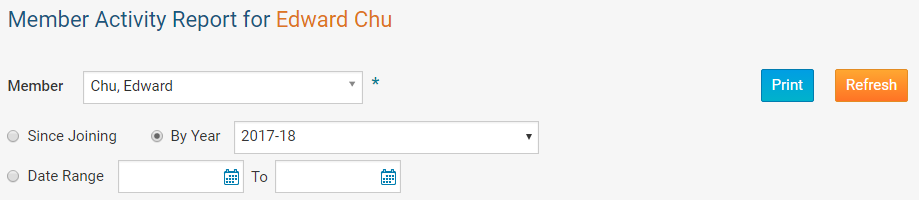
The first part of the report displays the following:
- Member's Information - Displays the member's photo, join date, contact information, a map of their address, and their address.
- Total Participation Points - This is the total points the member earned this year so far. To learn more about Participation Points please read the article called Where Can I View or Change Participation Points?
- Comparison to Last Year - This is how many points the member had last year.
- Membership - Displays for information about the member, like club name, member type, and join dates.
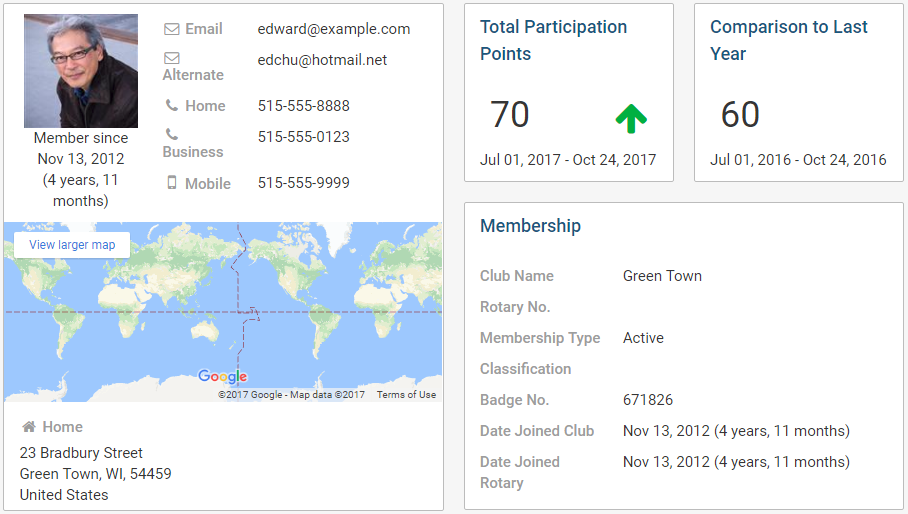
The next part of the report displays the following:
- Profile - Displays the member's name, gender, birth date, spouse, spouse's birth date, anniversary, the date when their profile was last updated.
- Club Officer Positions - Displays which position they hold as an officer.
- Committees - Displays the committees the member is in.
- Community Participation - Displays any discussion posts, comments, or likes made. These are pulled from the blog areas.
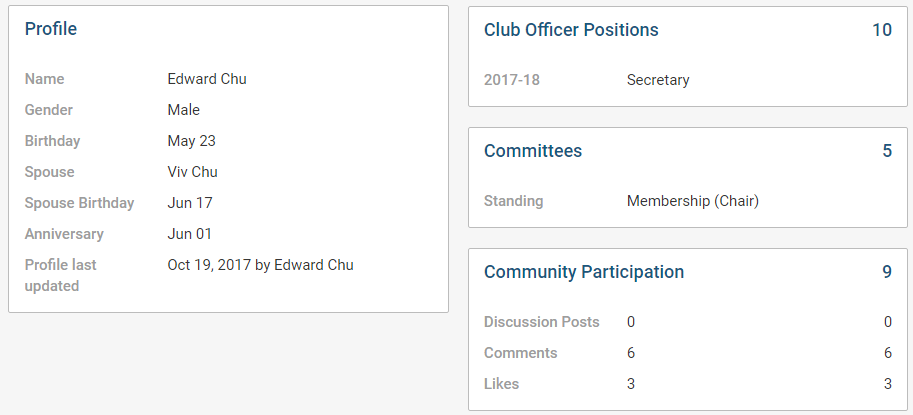
The next part of the report displays the following:
- Contact Info - Displays the member's contact information.
- User Account and Access Level - Displays the member's access level, last login, and District roles.
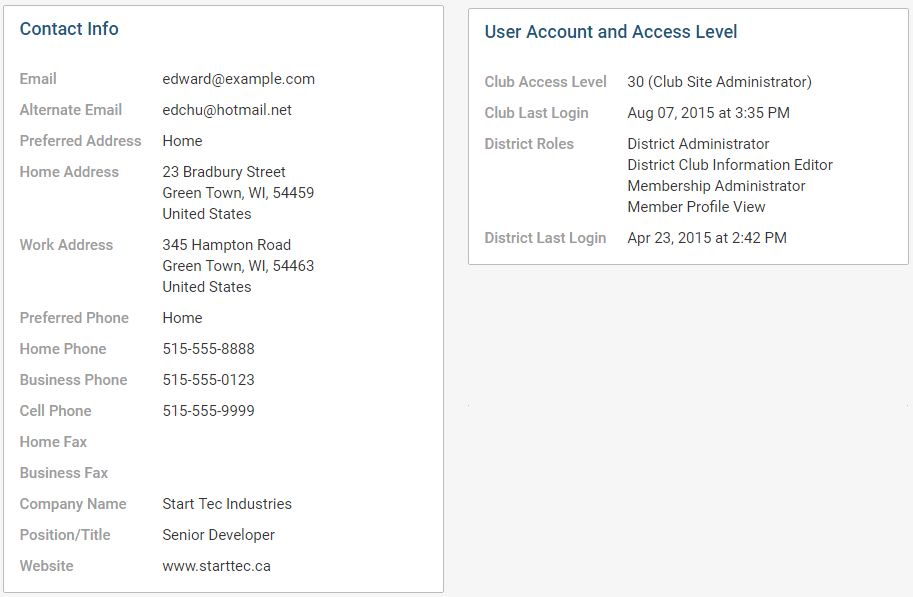
The next part of the report displays the following:
- Attendance - Displays the member's attendance details.
- Events - Displays the events the member attended.
- Volunteering - Displays the volunteer data for the member.
- Designations - Displays any designations or awards the member has.
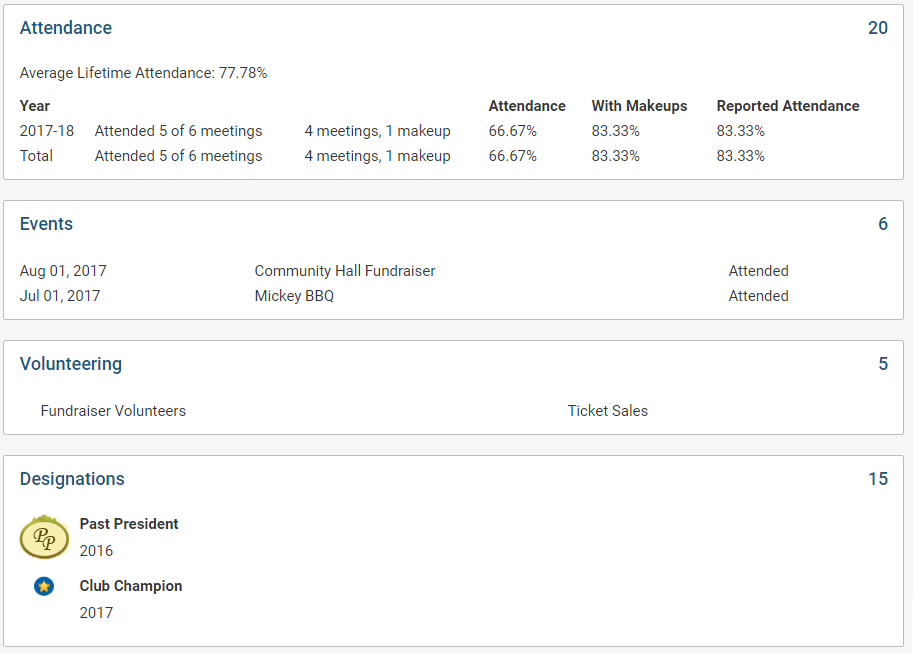
Related:
Where Can I View or Change Participation Points?
What is the Club Activity Report?
