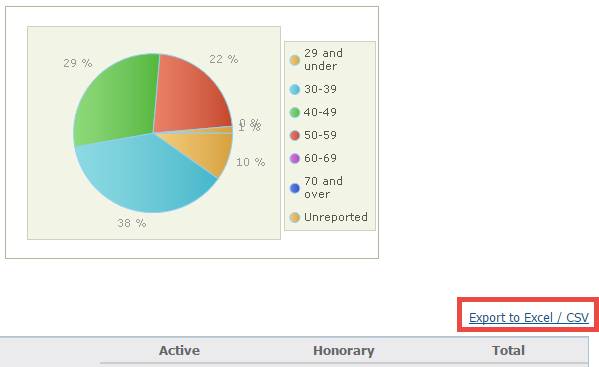The ClubRunner Age Distribution Report tool will provide you with the reports and charts based on your club members’ age groups. Please Note: The Age Distribution report is only available for subscribers that have upgraded to ClubRunner Version 2.0.
To use the Age Distribution report tool, you must first locate the Age Distribution link on your Admin page. Within the District and Club version of ClubRunner, the Age Distribution Report can be found on the top horizontal blue menu bar. Click the Reports tab and then select Age Distribution.
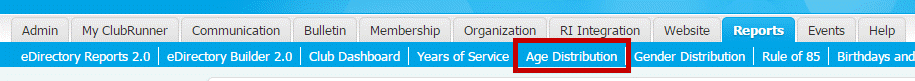
When you load the Age Distribution report, you will find a pie chart. The pie chart illustrates the different age groups in your club. Please note that this report is based on the data provided in the birthday field of a members’ profile.
Below the pie chart, you will find a breakdown of age group based on Active and Honorary Members. If you wish, you can have the report exported to Excel. To export your results to an excel spreadsheet, click on the link “Export to Excel / CSV”.