Your Access Rights control how much you can see and do on the District website. If you lack the Access Rights to view or edit something on the District website, please contact your District Site Administrator.
Every member in the District has access to the following links in the Grey Menu bar:
For Members -> Edit My Profile
For Members -> Change My Password
For Members ->My Committees
Membership -> Member Search
Organization -> District eDirectory Reports
Documents -> Documents
Important! Every Club Executive has access to the For Clubs tab on the grey menu bar. This will allow them to carry out their duties on the District.
If you want more access than this, you will need access rights. Only District Site Administrators can edit your access rights. The Site Administrator can grant you one of 14 different levels of access:
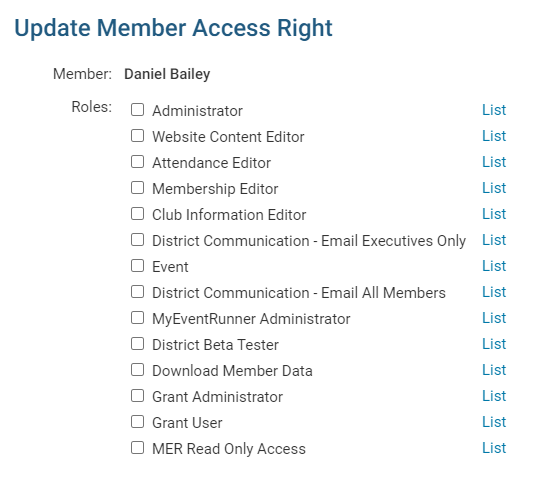
Administrator
Gives the ability to view and change everything on the District, except for MyEventRunner and Grants.
Website Content Editor
Gives the ability to access Home Page Stories, Stories Management, Download Files, Site Pages, Custom Pages, Photo Albums, and Documents.
Attendance Editor
Gives the ability to view and change attendance. Can access Clubs Attendance Management and Club Attendance Report.
Membership Editor
Givesthe ability to view and change Clubs memberships, Email, District Organization Chart and RI Synchronization. Can access Clubs & Membership Detail, Member Detail, Request Member Updates, Edit Executives and Director, RI Reporting, Reports, Member Designations, Email Message Services, District Organization Chart, Members Email Status Report, Email Traffic Report, Define Club Executives, Define Club Attendance Manager, Committees and RI Member Synchronization.
Club Information Editor
Gives the ability to view and change information for the users own Club. Can access Active Members List, Other User List, Inactive Member List, Club Information Page, Define Club Executives, Club Attendance Report, Define Club Attendance Manager, Switch on Data Integration with RI, Missing RI Member ID Report, RI Member Synchronization, RI Updates Archive, and District Dashboard.
Note: This is the same permission that Club Executives automatically receive when appointed to a matching position.
District Communication - Email Executives Only
Gives the ability to email Club Executives only. Can access Email Message Services, Custom Distribution Lists, District Organization Chart, Members Email Status Report, Email Traffic Report, and District Dashboard.
Note: Any members on the current year District's Organization Chart as a District Governor, District Executive, District Director, and or Area/Assistant Governor will automatically be granted this access right. However, it will not show as a checked box, as it has not been permanently assigned.
Events
Gives the ability to view and change Event Planner and Calendar Items. *Only District Administrators can delete events.
District Communication - Email All Members
Gives the ability to create and change Bulletins and can email every member on the District, including every member in Clubs. Can access Bulletin, Email Message Services, and District Dashboard. This access right also grants the member access to add non-member Contacts for emailing from the District.
MyEventRunner Administrator
Gives the ability to view and change MyEventRunner.
District Beta Tester
Gives the ability to view, create and change Stories and Home Page Links.
Download Member Data
Gives the ability to use Download Member Data.
Grant Administrator
Gives the ability to view and change Grants, and the Grants module's settings.
Grant User
Gives the ability to view and change Grants.
MER Read Only Access
Gives the ability to view MyEventRunner.
If you are a Club Executive you automatically have access required by your position.
Note: You can be granted more than one type of access. For example, a Club president could have both Club Information Editor and Home Page Editor access.
