In order to see the Signup List in your ClubRunner site you will need to link it to an existing Event.
Note: the Basic version only allows you to associate one signup list to an event. The Enhanced version allows you to associate more than one signup list to an event and can create standalone signup lists not associated with an event!
Below are the steps to link a signup list to an event:
Login to ClubRunner and click on Member Area. Click on Volunteer on the grey menu bar near the top and then click on View Signup Lists on the left.
You should now see a list of your signup Volunteer signups, click on the Settings link found under the Actions column on the right.
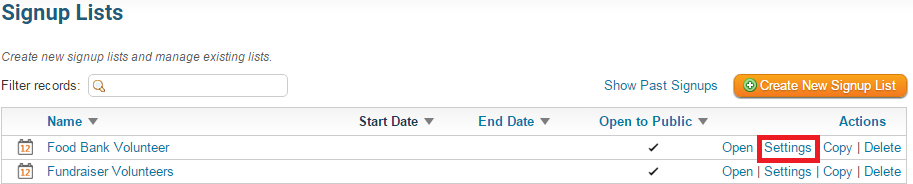
Now select the event from the drop down box called Select the event.
Note: Events in draft status are not available for selection
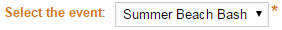
Once the event has been selected click on the Save button to save the changes.

