Reports OverviewThese reports can be found on the left while in Event Planner.
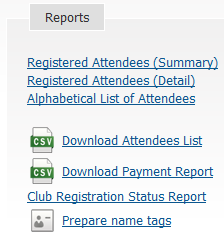
Registered Attendees (Summary): This will generate a general report displaying the number of registered guests and members.
Registered Attendees (Detail): This will display the registered attendees confirmation number, first and last name and (for guests) whom they were invited by.
Alphabetical List of Attendees: This will display a list of all registered attendees in alphabetical order.
Download Attendees List: This will allow you to download an excel file listing all the attendees.
Download Payment Report: This will allow you to download a spreadsheet displaying all registered members, total charges, total paid, balance owing and payment types (e.g. Pay By Check will be shown if this option was enabled, with information on who paid by check).
Club Registration Status Report: This is a breakdown report outlining who registered, declined and members that remain undecided.
Prepare Name tags: Creates name tags for all registered attendees and guests.
Prepare Name Tags
Below are the steps for creating Name Tags.
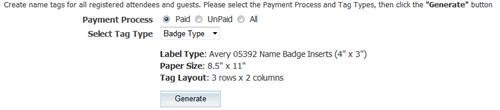
1. First, select who you would like to create the name tags for: Paid, UnPaid, or All.
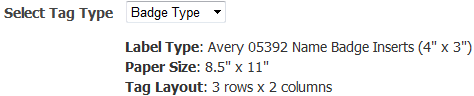
2. Next, select whether you want the name tag to be a Badge Type or Sticker Type. The difference is in the label type and the tag Layout (# of rows x columns)
|
|
3. Finally, click the Generate button.
Sample Name Tag

Emails
There are two options for sending event emails:
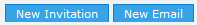
To learn more about these please read the article named "How do I send event-related emails?".
To learn more about Event Planner please see the Events & Calendar section in our Knowledgebase.


