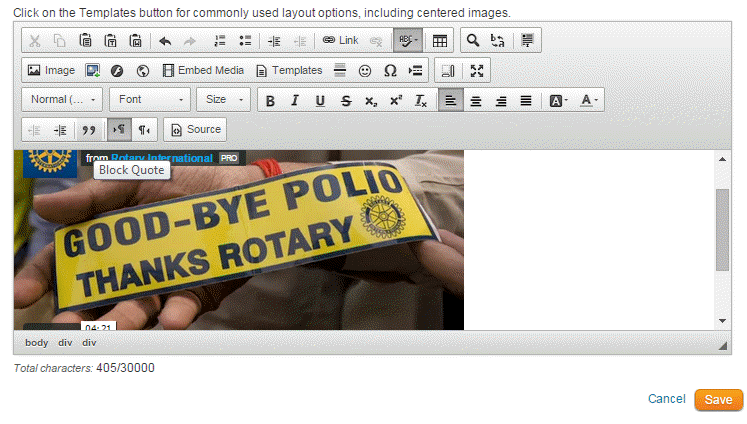You can add a Vimeo video to a widget or story using the steps details below.
First, go to Vimeo and find the video you wish to embed. Then, click on the Share link, which is typically located in the top right corner of the video frame.
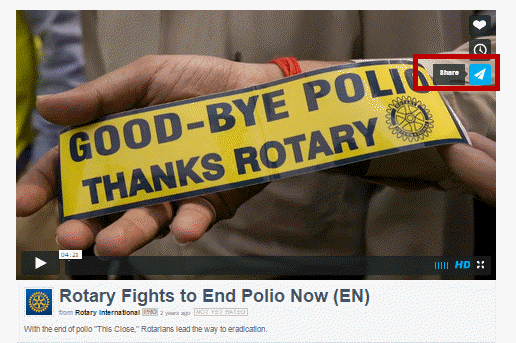
Right-click on the code that appears in the Embed field and select Copy.
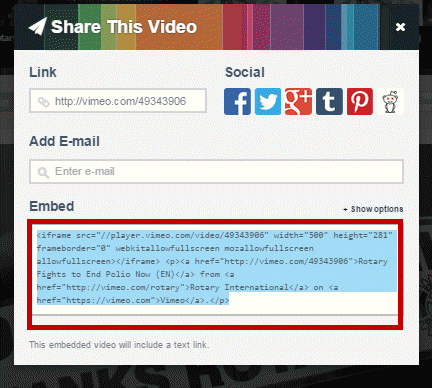
If you are embedding the content on a Custom Page or the Home Page, drag-and-drop a Custom Widget (Global) or Custom Widget (Page Specific) into a one of the live designer layout sections, then hover-over the widget and click the Outbound Arrow icon. This will open the editor which includes the Embed Media editor tool. Learn more about the website live designer from our 7 minute Live Designer Basics Tutorial.
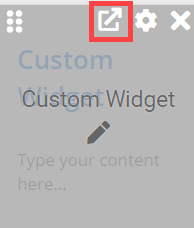
Return to your story and click on the Embed Media button.
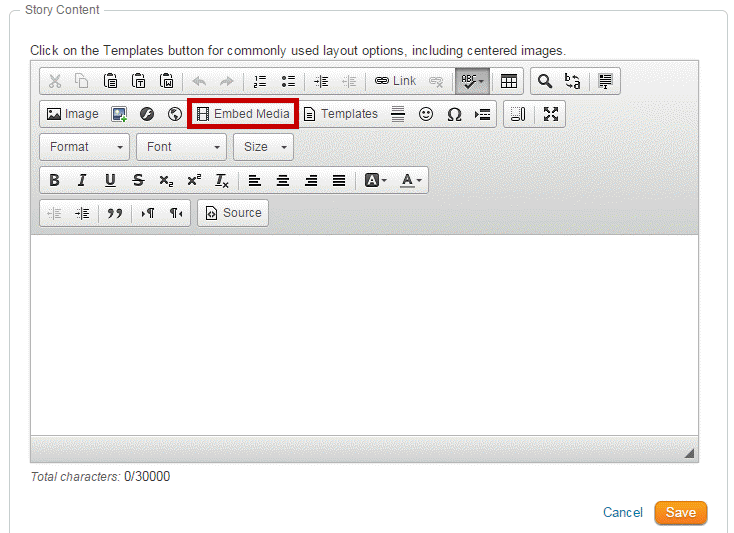
A blank Embed Media Dialog window will appear. Right click and paste in the open space provided. Click OK when you have pasted the code.

You Vimeo video will appear within the body of the story or widget.