Yearly Committees are carried over to the next year when the District Organization Chart is carried over. We made it this way to make it quicker and easier.
1. To carry over a yearly District committee, go to your District website and click on the Member Login link at the top right of the page. Then, enter your login details on the page that appears.
2. You are now logged in. To access the District Administration page, Click on Member Area near the top right.
3. You are now on the District Administration page. Above the Administration heading you will see a number of tabs. To access the District committee page, click on the Organization tab.
4. Next, click on the District Organization Chart link.
5. You are now on the District Organization Chart page. To carry over a yearly committee, we have to carry over the organization chart of the previous year. Click Previous Year to go the previous year.
Note: To carry over the District Organization Chart there cannot be any position filled on the year you would like it to be carry overed to. So if you wanted to carry over 2015-16 to 2016-17, 2016-17 has to have no positions on it.
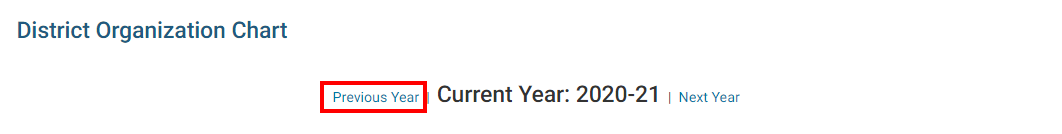
6. We are now on last year's organization chart. To carry over the organization chart and yearly committees, click on Carry over this organization chart to the next year near the bottom left.
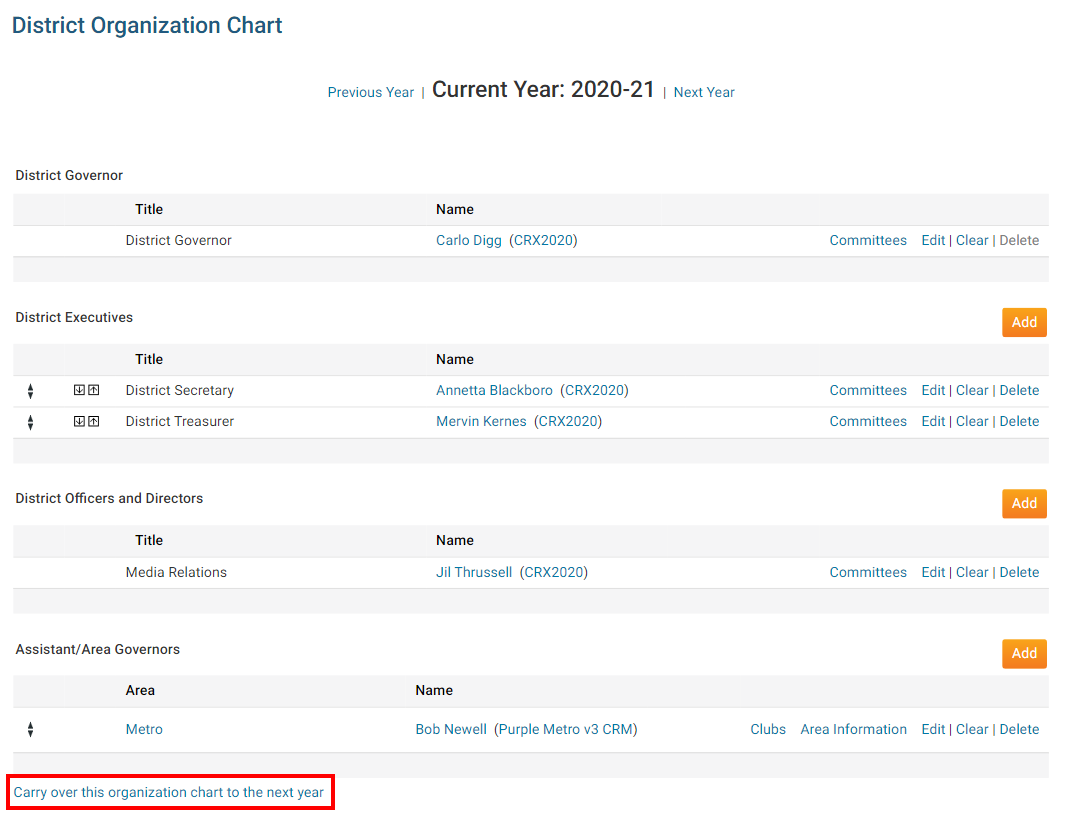
7. This will carry over the organization chart and yearly committees to the next year. You can now update the organization chart and yearly committees with the new information.
