If you have embedded an image into a story or custom page, you can turn that image into a clickable link. To do so, open a story or custom widget and follow the below steps:
Click on the Image icon in the editor toolbar.
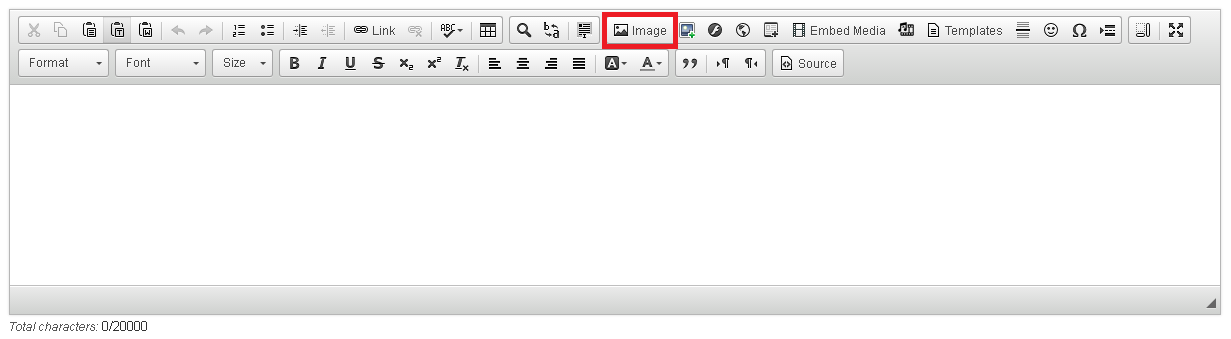
Now click on the Browse Server button
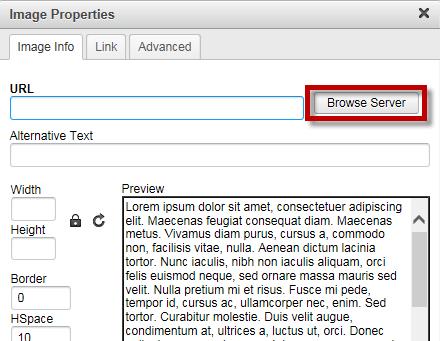
The Media Library should appear in a new window. Select your image from the folders, and double click on it.
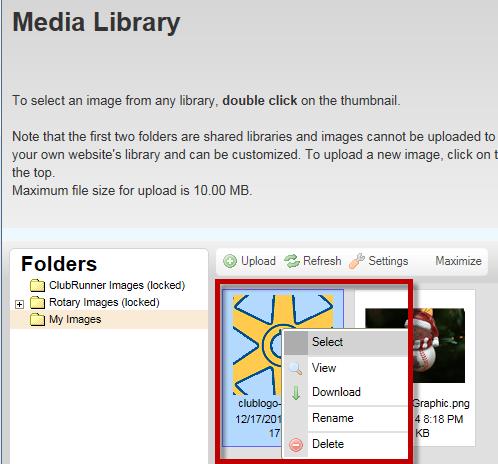
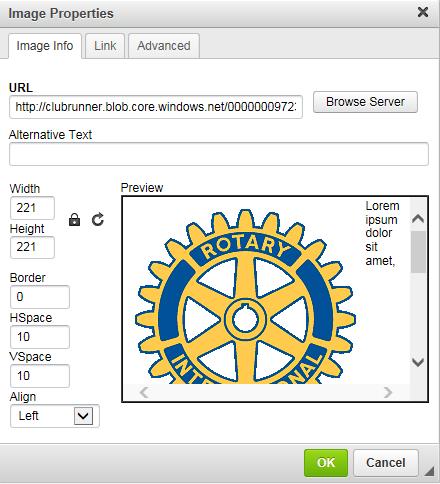
Now back at the Image Properties window click on the Link Tab
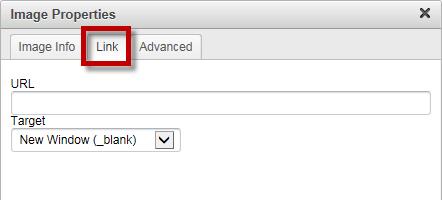
Enter the URL address that you want the image to link to. Eg: www.ClubRunner.ca
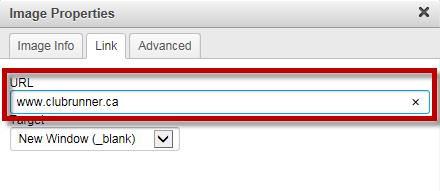
Now click the OK button.
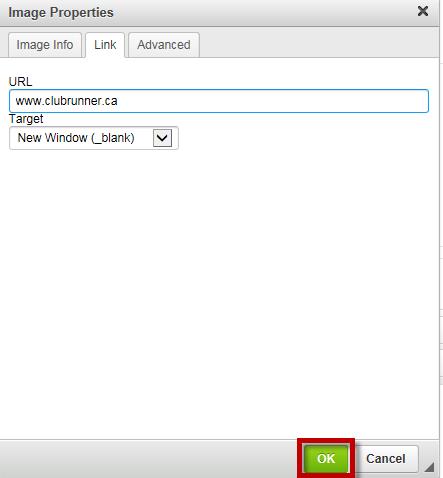
If you want to turn an existing image into a clickable link, right-click on the image and select Image Properties from the drop-down menu that appears.
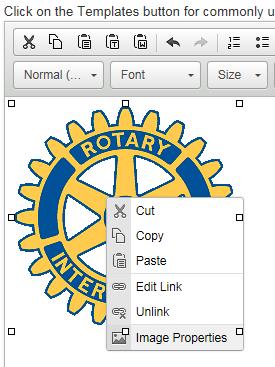
In the Link field of the Image Properties window, enter the appropriate URL.
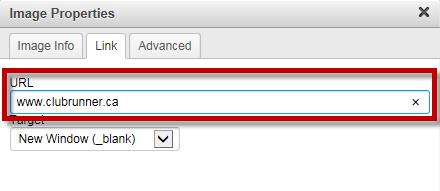
Click OK to save.
