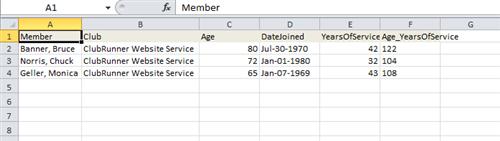The Rule of 85 Report allows clubs to view members who qualify to be exempted from attending club meetings under the Rule of 85.
Locating the Rule of 85 Report
The report can be found by following these steps:
- Login to the admin page
- Click on the "Reports" tab on the menu bar
- Click on "Rule of 85"
![]()
Rule of 85 Report
The report will detail the following information:
- Member’s name – Displayed ascending order by last name
- Age - The member’s age
- Years of Service – Member’s years of service from the date joined.
Information can be sorted by:
- Member
- Age
- Date Joined
- Years of Service
- Age + Year of Service
Note: The report will only display the member’s name if both the date of birth and date joined are entered on their member’s profile.
Exporting
You can easily export the information to an Excel spreadsheet by clicking on the Export to Excel link.
![]()