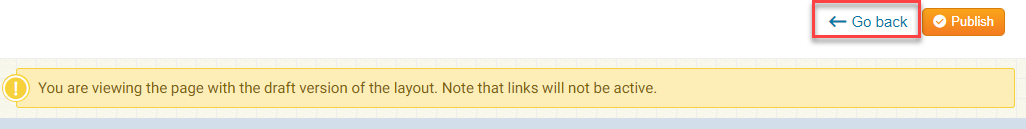You have the ability to Preview what the Home Page is going to look like before committing to any changes. This is helpful as it allows you to review the final appearance of the page and catch any errors before publishing it.
To start, please login to ClubRunner and go into the Member Area.
Click Website on the blue navigation menu bar near the top.
Click Website Designer on the gray menu bar immediately below.
Click on the Edit Content button within the Content Section.

5. You are now on the Page Designer. To see a preview of this page simply click on the Page Preview button found in the top right corner.
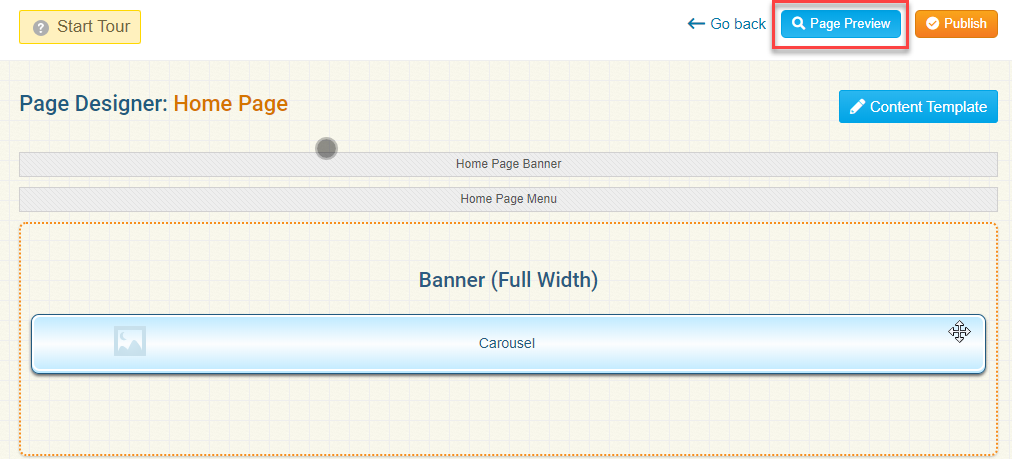
6. A Preview of the homepage appears.
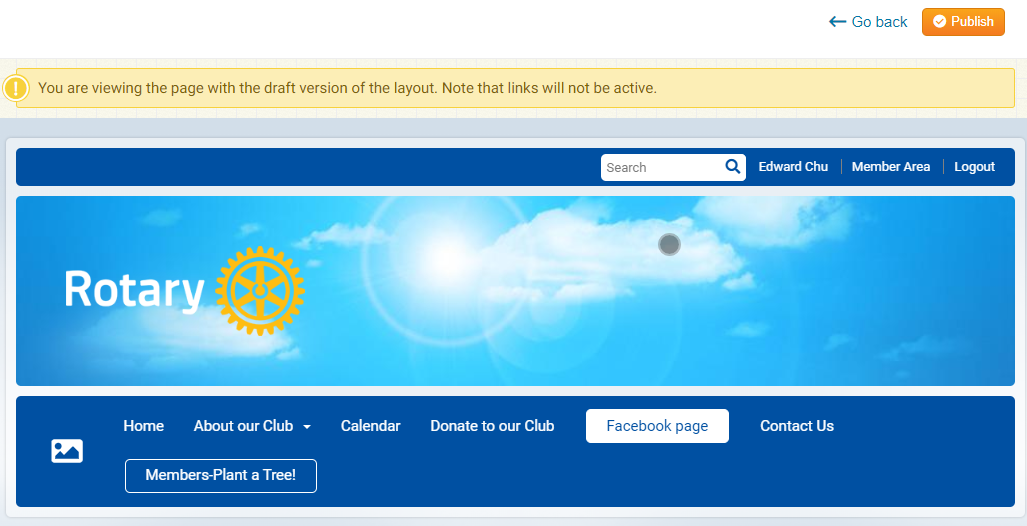
7. To go back to the Page Designer screen simply click on the Go Back button found in the top right corner.