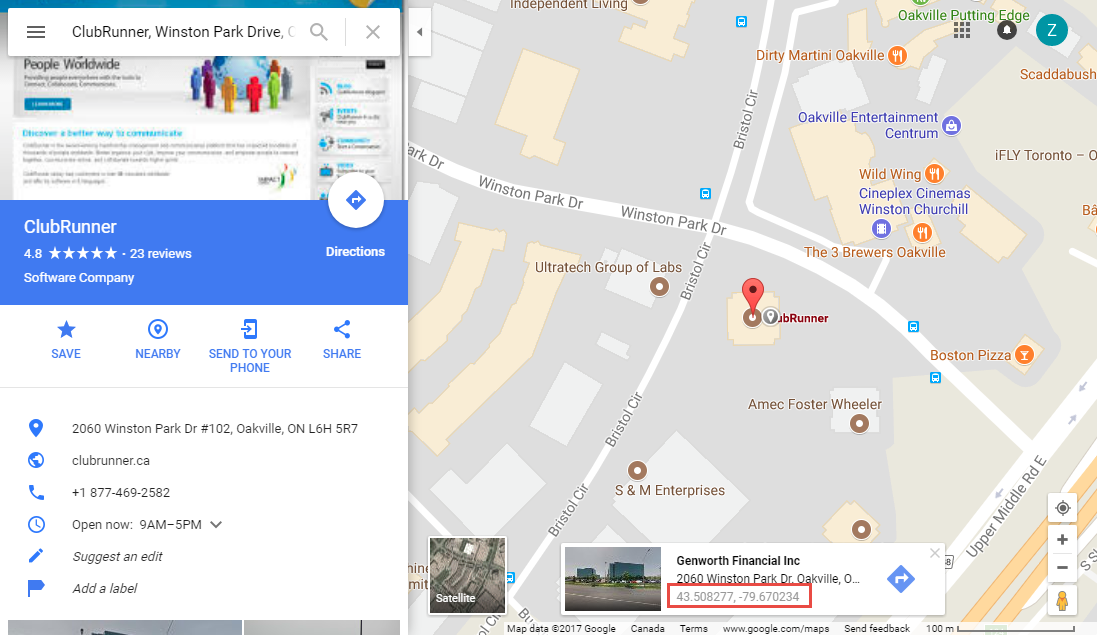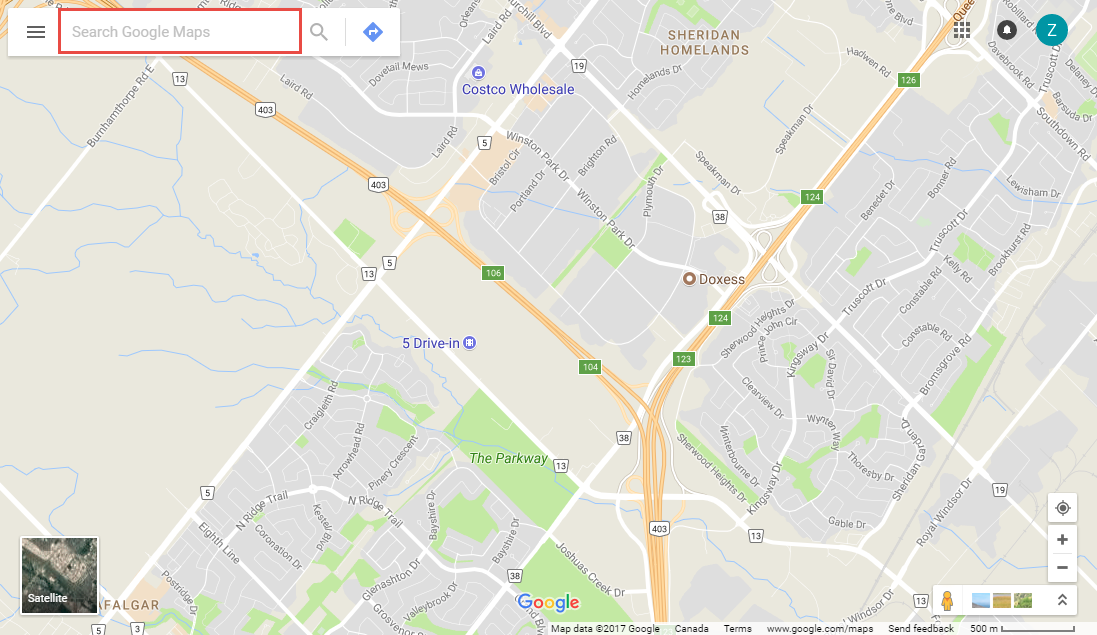Some areas in ClubRunner offer the ability to specify a Latitude & Longitude in the decimal degrees format to override or allow a map's point in pages like Events, Calendar Items, Club Information, etc. This guide will help you get the correct coordinates.
1. Navigate to Google's Maps website: www.google.com/maps
2. Enter the address you want to find the Latitude & Longitude for such as ClubRunner
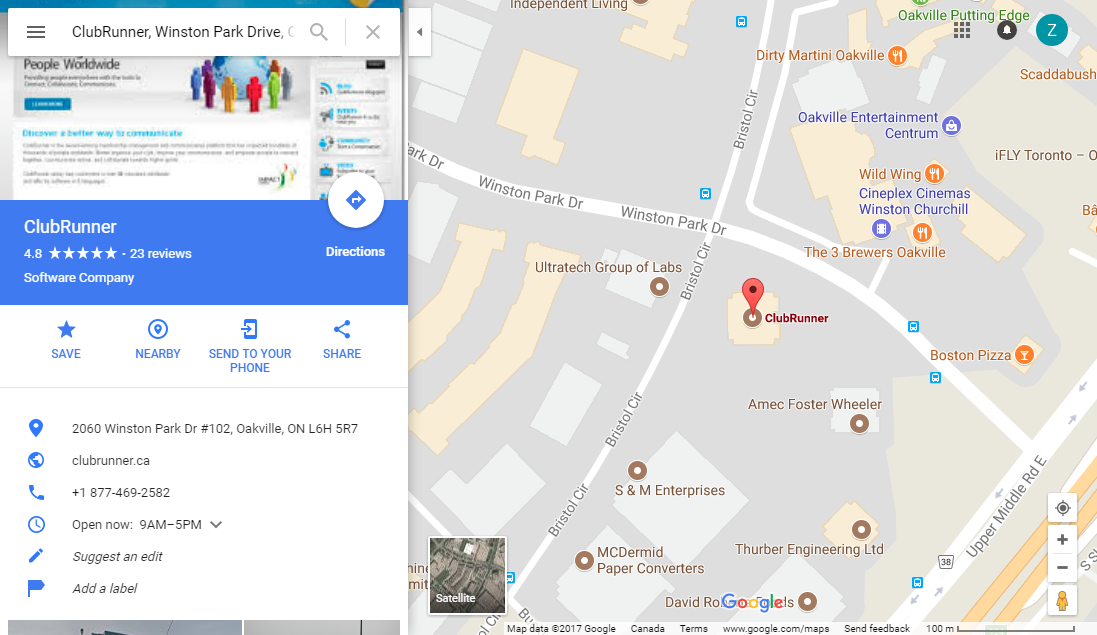
3. Right click on the Map's pin point, and from the new menu choose What's Here?
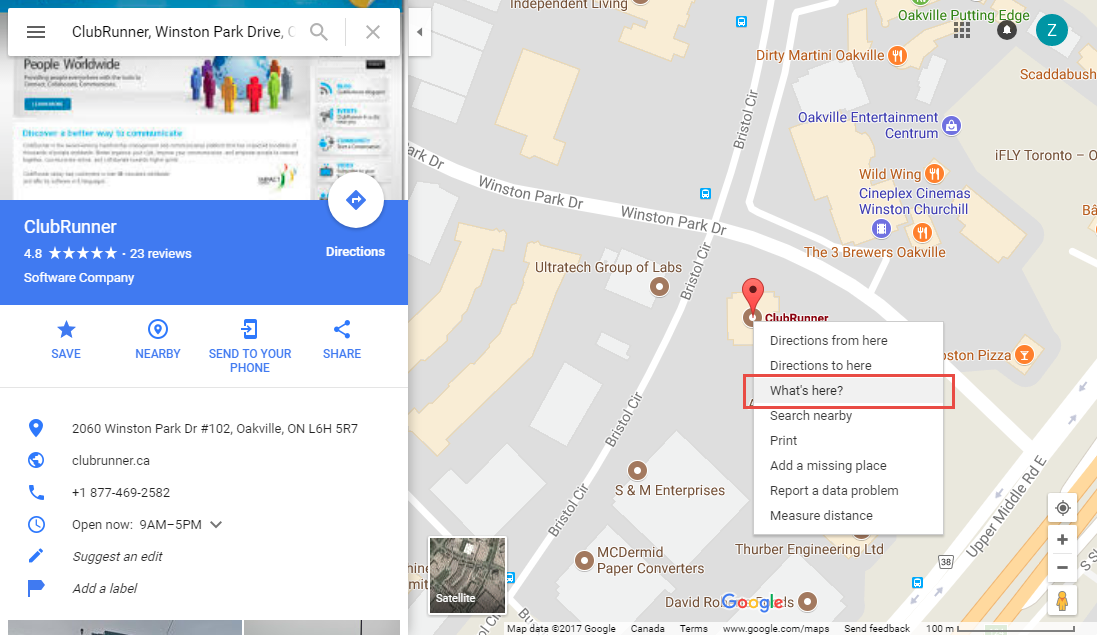
4. A box at the bottom of the page will appear with the decimal degrees coordinates that are required for ClubRunner. Latitude is the first value, and Longitude is the second value.