Please use the following steps to structure a story for a bulletin:
To edit the Story Structure, you must login to your member page. Click on Member Area at the top right of your home page.
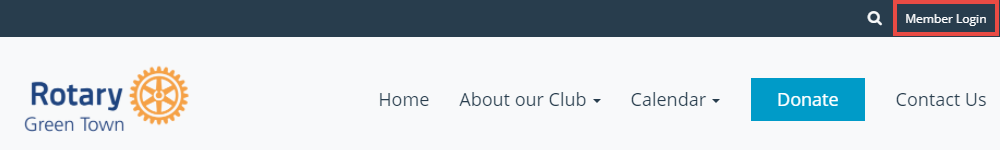
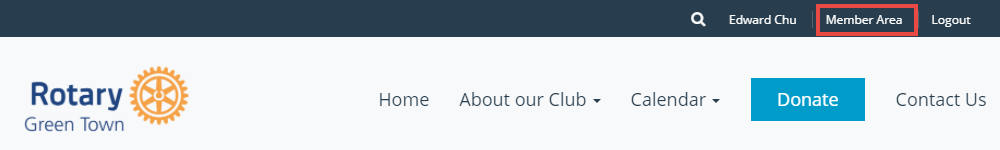
Click on the Bulletin tab, and then click Manage Bulletins.

Click on Edit Bulletins under the eBulletin 3.0 header.
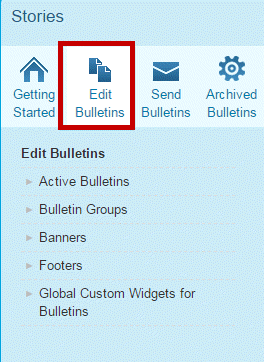
Click the Edit link next to the bulletin you wish work on.

Place your mouse over the Stories widget and then click the Pencil icon when it appears. Select the edit link on the story you would like to edit.
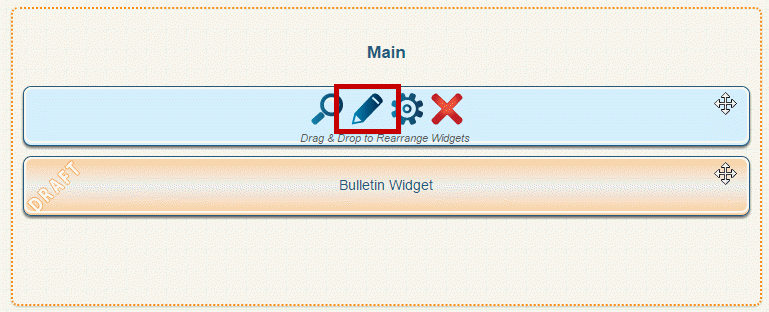
Within the content editor bar, click the Create Table icon.

Apply the following settings for width:
- Top: 400px | 200px
- Bottom: 600px
- Align to the Center
- Border set to 0
Note: The width of the template will determine how wide your information should be.When you are finished, click the OK button to add the table
