To edit an existing speaker, follow these steps:
1. Login to ClubRunner and go to the Member Area
2. This takes you to the Administration page. Click on Speakers – under the Events & Volunteering section.
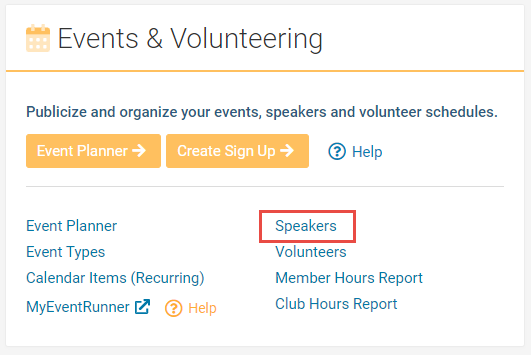
3. Click on the pencil and paper icon near the right of the screen on the same line as the speaker you would like to edit.
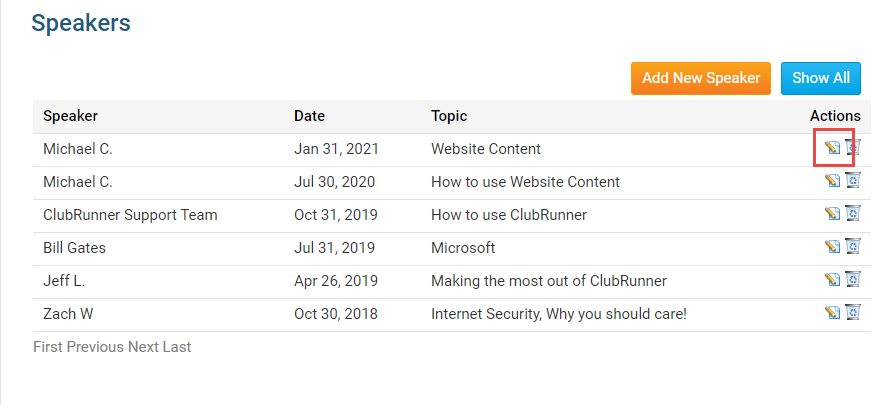
4. Edit the speaker's details. Once done click Save.
