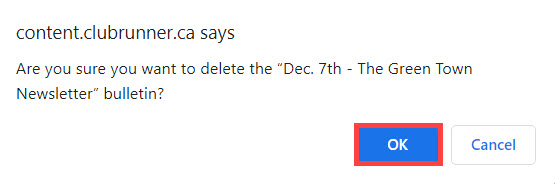Bulletins are newsletters that can be sent to your members, other users, friends and online subscribers. You can create, edit or delete bulletins as needed.
Deleted Bulletins are not available for restoration. If you have accidentally deleted a bulletin, please reach out to our Support team, with the Bulletin’s title & date.
In order to Delete a bulletin, you must login to your club's website and then enter the Member Area.
In the top blue bar from the Member Area, click on the Bulletin tab, and then click on the Manage Bulletins link in the grey menu just below.
Click on the View All Bulletins link in the menu on the left side of the page, under the Getting Started section.
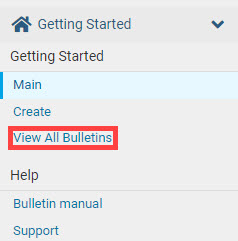
Deleting an Active Bulletin
In the Active Bulletins Grid view, hover-over the Active bulletin to delete, then click the dropdown arrow.
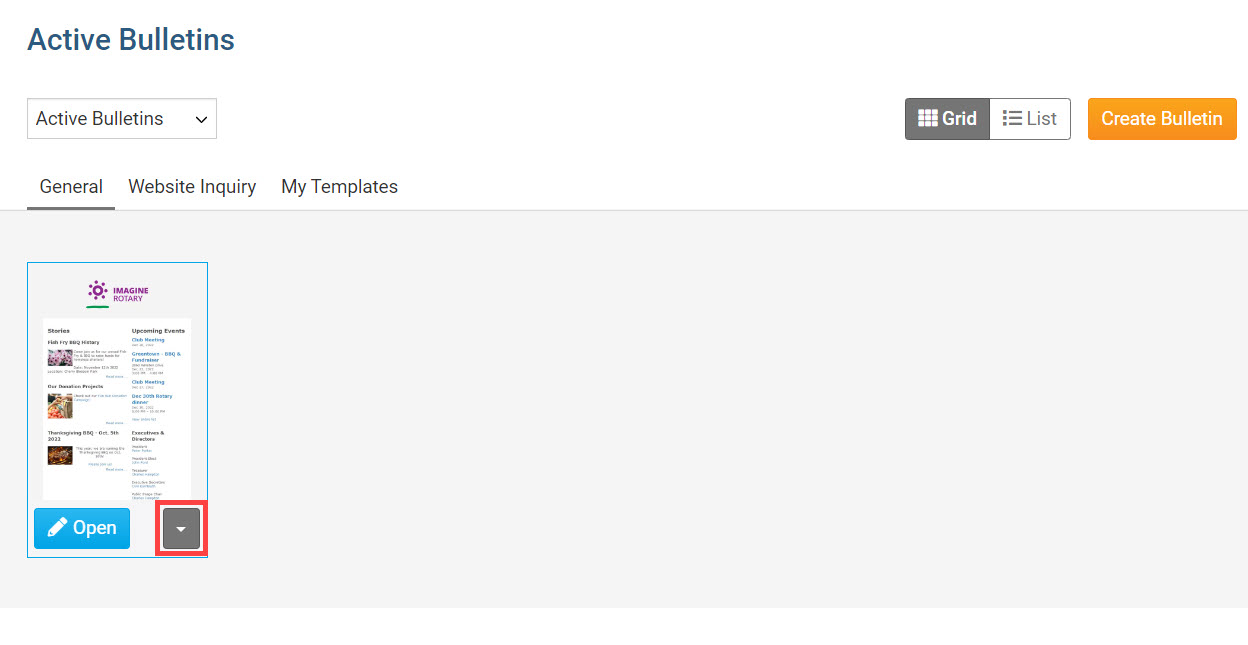
In the dropdown options, click Delete.
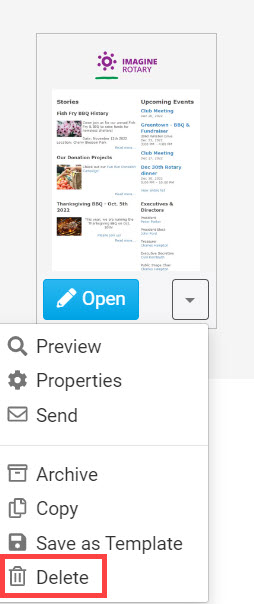
A warning message will appear to confirm your selection. Click Ok to delete the active bulletin.
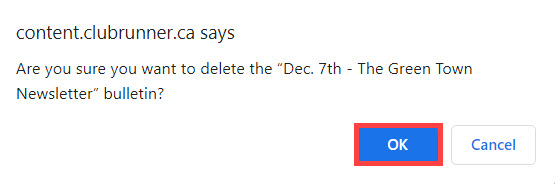
Deleting an Archived Bulletin
On the Active Bulletins page, click the Active Bulletins dropdown just below the page title, then click Archived Bulletins.
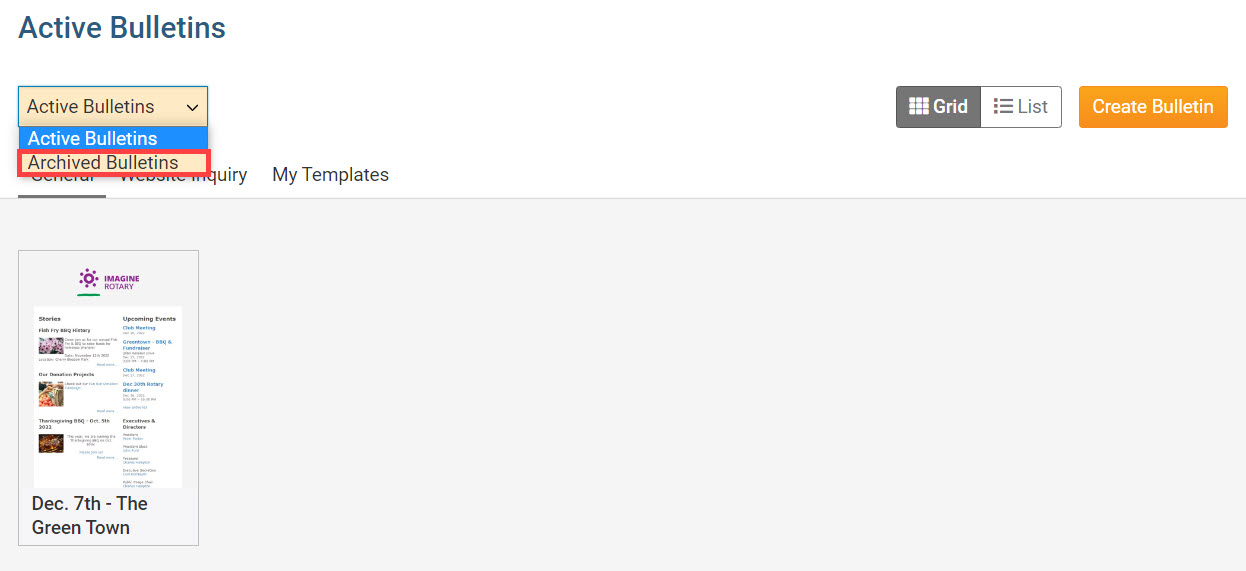
On the Archived Bulletins List page, locate the bulletin to delete within the list, then click the Actions dropdown arrow on the right side of the page.
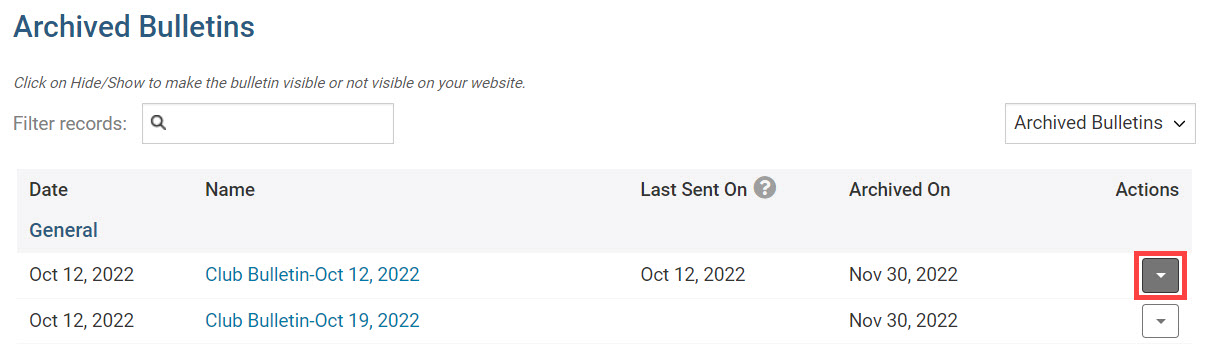
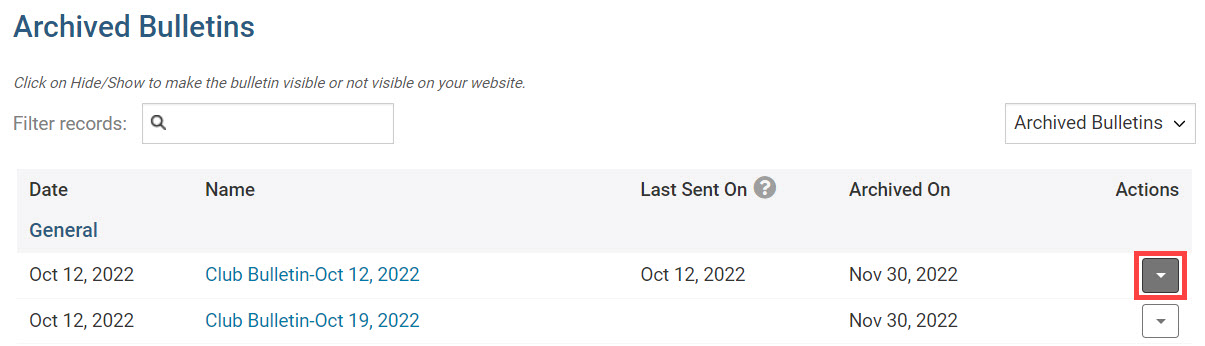
From the dropdown options, click Delete.
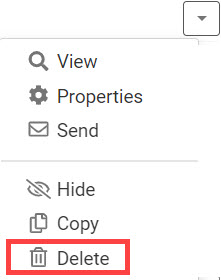
A warning message will appear to confirm your selection. Click Ok to delete the archived bulletin.