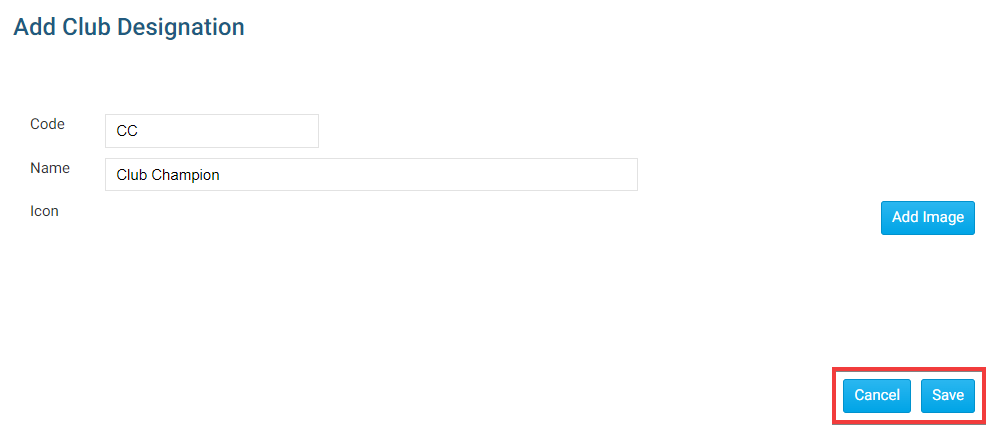Club members may receive special member designations to acknowledge a particular status or function within the club. The Rotary Club has a number of common designations, such as Paul Harris Fellow or Sustaining Member. Clubs may also create their own new designations for internal use.
-
To create a member designation, you must go to your club homepage and log in. Click Member Login near the top right of the page.
-
Then, click on Member Area near the top right of the page.
-
Along the top of the screen you will see several tabs. Click on the Membership tab.
-
Next, click on Member Designations.
-
This will bring you to the Member Selection screen. By default, a view of active members is provided. To create a new designation, click the Manage Designations link, which you will find on the left side of the page under the heading Designation Admin.
-
You are now on the Manage Club Designation screen, where you can list and sort members by designation and create a new club specific designation.
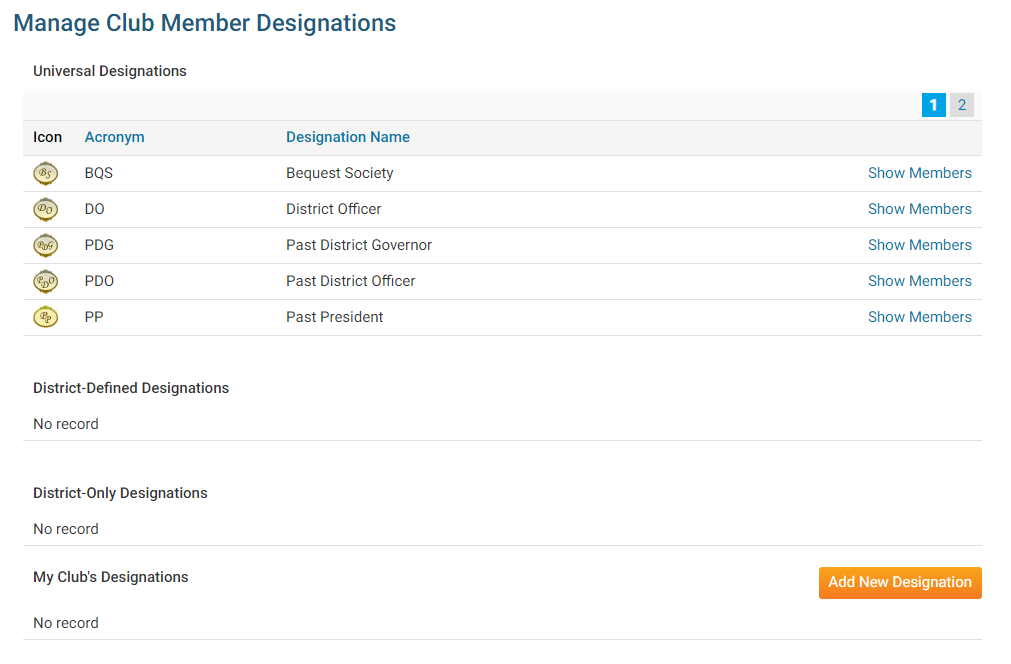
-
To create a new club designation, scroll to the bottom of the screen and click Add New Designation next to the My Club's Designations header.
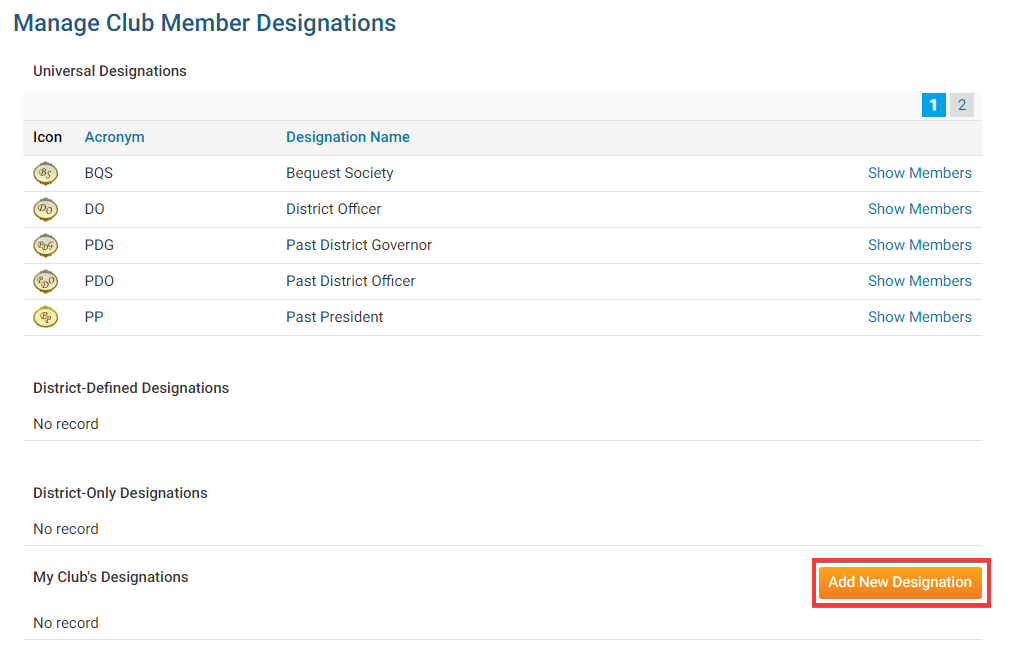
-
On the Add Club Designation screen you can outline the details of your club's designation. Code refers to the short form code used to indicate the designation in club lists. Name is the full name of the designation. Click the Add Image button to upload an icon for the designation.
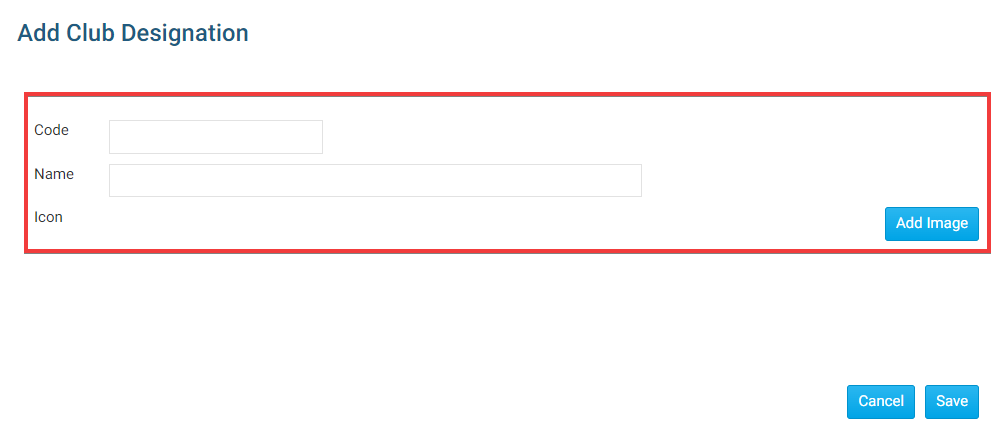
-
When you have entered all the relevant information, click Save to keep your information. Click Cancel to discard it.