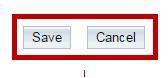When you set the club's billing address, the information is used to populate invoices and similar forms. The billing address is not necessarily the same as the club's mailing address. It is the address to which invoices should be sent, such as the home of a club treasurer or executive member.
To change your Club's billing address, you must go to your Club's homepage and login. Then, click on Member Area on the top right.
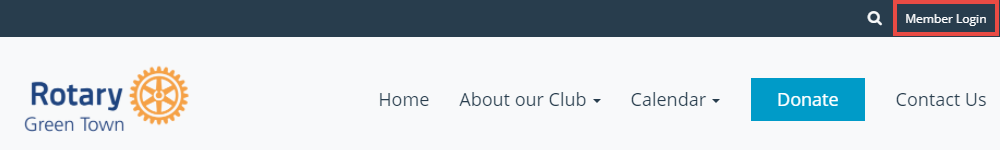
Along the top of the screen you will see several tabs. Click on Organization.
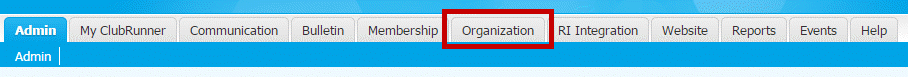
Next, click Dues and Billing.
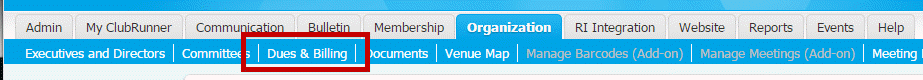
You are now on the Billing Home page. Here, you can view and edit the details of current billings and member invoices.
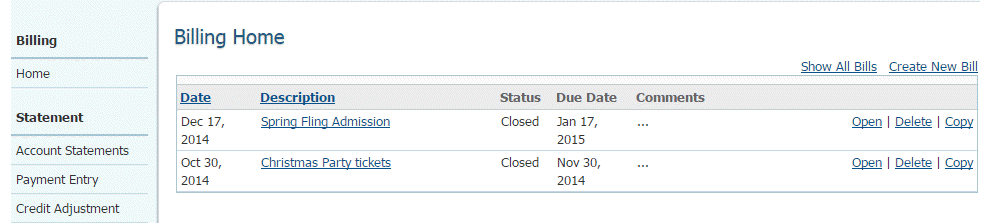
You can also access a range of options on the left side of the screen. Under the heading Settings, click on the Configuration Settings link if you wish to change your billing address.
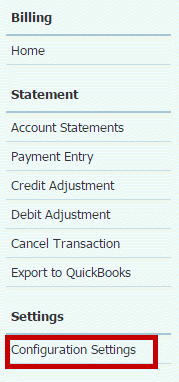
This brings you to the Account Configuration page. Here, you can set details about your club, including setting the mailing address.
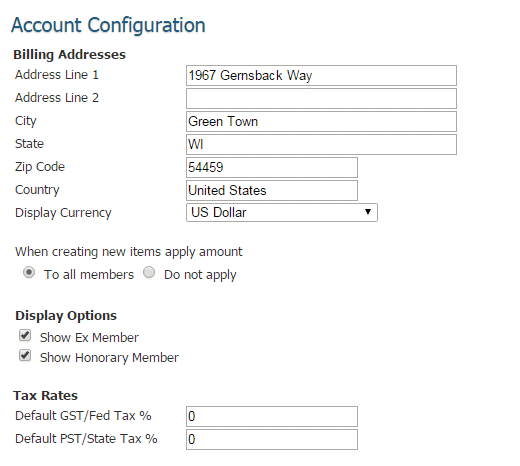
Use the fields under the heading Billing Addresses to set the information for your club's billing address.
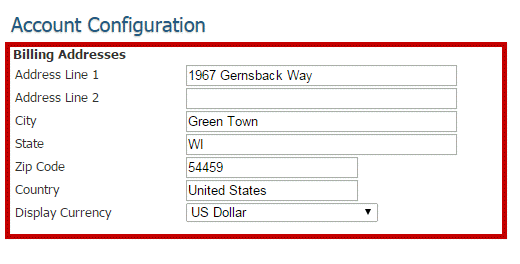
When you're finished, scroll down and click Save to keep your changes. Click Cancel to discard them.