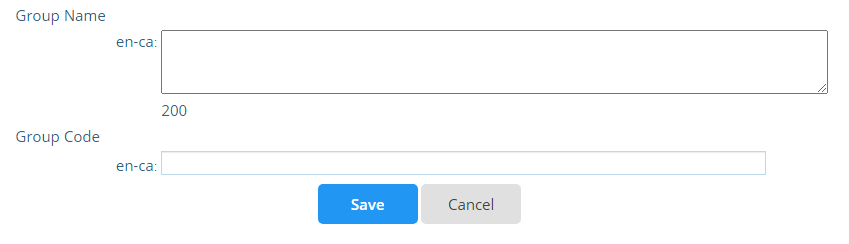Attendee Groups: The main use of attendee groups is to acknowledge a specified group of people that will be attending the event. A good example of group would be a club President and Club Member.

Click the Add Group button to bring up the window. Within this section the event organizer can enter in the group name and group code. When finished click the Save button to apply the change or click Cancel to close the window and not apply any changes.
Within the list the Edit (![]() ) icon can be used to make changes to the attendee group. The delete (
) icon can be used to make changes to the attendee group. The delete (![]() ) icon can be used to remove the group added.
) icon can be used to remove the group added.