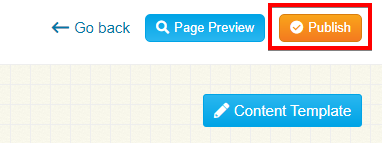You can share bulletins on your webpage. This is a good way for members to quickly refer to district news, or to share it with friends. The bulletin editor can set bulletins on the website to be either visible to all, or visible only to logged in members. In order to display a bulletin on your webpage, you'll need to be logged in as a site administration or bulletin editor.
1. To access the website editor, you must first log in to your district home page. Once you have done click on the Member Area link on your homepage banner.
2. You will see a number of tabs running across the screen. Click on the Website tab.
3. Next, click on the Website Designer link.
4. This will bring you to the website designer page. To place a bulletin on the webpage, click the Edit Content button in the Content Section.

5. You will now find yourself on a Page Designer interface, displaying an abstract view of the general format of your club webpage. On the left side of the screen, under the heading Website Designer, you will see a number of tabs. Click on Bulletin & PR.
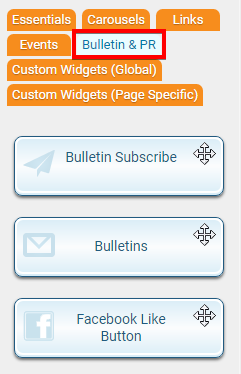
6. Next, select the Bulletin widget that appears. Drag and drop this widget on to the Page Designer template.
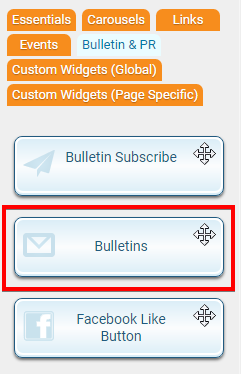
7. Place the Bulletin widget in the appropriate section of the Page Designer. You can put it wherever you like on the page.
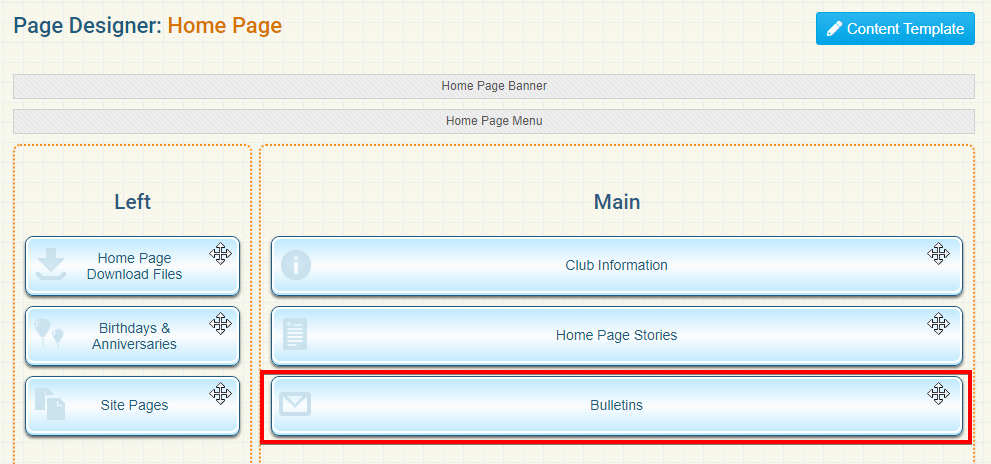
8. Finally, click Page Preview at the top to see what your homepage looks like with the Bulletin in place. Click Publish to finalize your changes and display the bulletin.