Some emails in ClubRunner are sent out with the exact same email address - mailservice@clubrunner.ca. Occasionally you may receive emails from ClubRunner with the wrong sender's name.
As you can see below, the email says it was sent from John Smith, but Jean Wild was the one that really sent it.
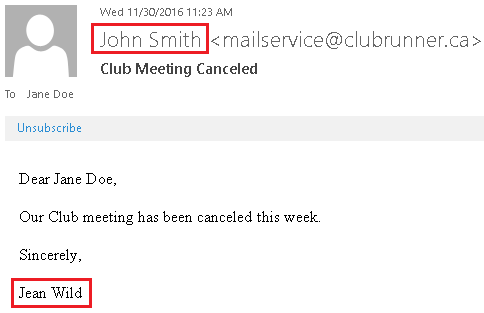
What is happening is that the email address mailservice@clubrunner.ca has become associated with one particular email contact, inside the specific email program you are using, and now only displays that email contact regardless of who sent it.
To correct this issue please see the steps below:
- In the email client, find the contact with the email address mailservice@clubrunner.ca or the incorrect sender's name.
- Remove the email address from the contact or delete the contact.
- Send an email from ClubRunner to yourself, or ask another member to do it. You should now see the correct sender's name.
If this does not resolve the issue, please follow the steps below:
- Add a new contact with the email address of mailservice@clubrunner.ca.
- Find the contact you just added and delete it.
- Send an email from ClubRunner to yourself, or ask another member to do it. You should now see the correct sender's name.
