When creating an email from the Communication module, Event Planner events, or Volunteer Signup lists, you can enter merge fields by using the Templates and Merge Fields box, to add Recipient, Sender or Account Merge fields into the email.
Click the Add button after selecting the merge field from the Recipient, Sender or Account drop-down menu, to add the appropriate merge field code into the email content.
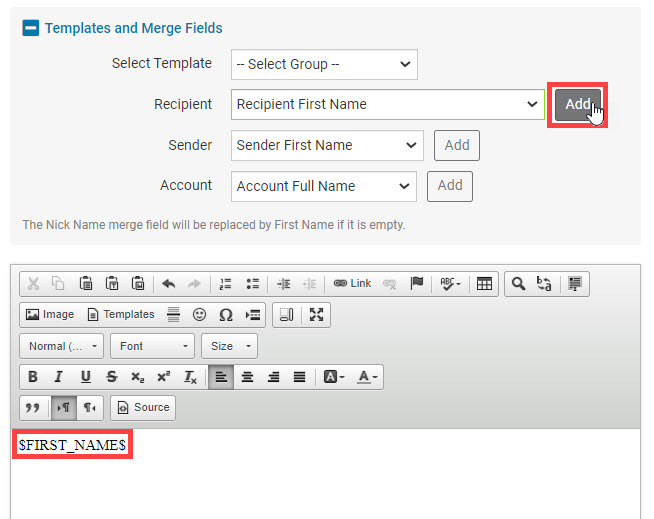
In addition to using the Templates and Merge Fields box above the emails, you can copy the following merge field codes into your email, to automatically enter the club or District account information, sender information and recipient information into the email:
| Account Merge Fields | Email Content Text |
| $ACCOUNT_FULL_NAME$ | Account Full Name (Club Information) |
| $ACCOUNT_SHORT_NAME$ | Account Short Name (Club Information) |
| $ACCOUNT_HOME_PAGE$ | Account Homepage URL |
| $ACCOUNT_FORMATTED_ADDRESS$ | Account Full Address (Club Mailing Address) |
| $ACCOUNT_COUNTRY$ | Account Country |
| $ACCOUNT_ADDRESS$ | Account Address Line 1 |
| $ACCOUNT_ADDRESS_2$ | Account Address Line 2 |
| $ACCOUNT_ADDRESS_3$ | Account Address Line 3 |
| $ACCOUNT_CITY$ | Account City |
| $ACCOUNT_STATE$ | Account State or Province |
| $ACCOUNT_ZIP$ | Account Zip or Postal Code |
| $ADMIN_LOGO_DARK_LARGE$ | Account Dark Logo (Large) |
| $ADMIN_LOGO_DARK_SMALL$ | Account Dark Logo (Small) |
| $ADMIN_LOGO_LIGHT_LARGE$ | Account Light Logo (Large) |
| $ADMIN_LOGO_LIGHT_SMALL$ | Account Light Logo (Small) |
| Sender Merge Fields | Email Content Text |
| $SENDER_FIRST_NAME$ | Sender First Name |
| $SENDER_NICK_NAME$ | Sender Nick Name |
| $SENDER_MIDDLE_NAME$ | Sender Middle Name |
| $SENDER_LAST_NAME$ | Sender Last Name |
| $SENDER_SHORT_CLUB_NAME$ | Sender Account Short Name |
| $SENDER_FULL_CLUB_NAME$ | Sender Account Full Name |
| Recipient Merge Fields | Email Content Text |
| $TITLE$ | Recipient Title |
| $FIRST_NAME$ | Recipient First Name |
| $NICK_NAME$ | Recipient Nick Name |
| $MIDDLE_NAME$ | Recipient Middle Name |
| $LAST_NAME$ | Recipient Last Name |
| $SUFFIX$ | Recipient Suffix |
| $MEMBER_ID$ | Recipient Member ID (Members Only) |
| $FULL_CLUB_NAME$ | Recipient Member ID (Members Only) |
| $SHORT_CLUB_NAME$ | Recipient Club Short Name (Members Only) |
| $DISTRICT_NAME$ | Recipient District Name (Members Only) |
| $SPOUSE_FIRST_NAME$ | Recipient Spouse First Name (Members Only) |
| $SPOUSE_NICK_NAME$ | Recipient Spouse Nick Name (Members Only) |
| $SPOUSE_LAST_NAME$ | Recipient Spouse Last Name (Members Only) |
In addition to the Account, Sender and Recipient merge fields above, you can use Event specific merge fields for emails for Event Planner or MyEventRunner events, to include the event name, and event contact information, in addition to the event location and registration link.
Copy the merge fields below into your Event Planner, or MyEventRunner emails, to include information about the event in the email to the recipients:
| Event Merge Fields | Email Content Text |
| $EVENT_NAME$ | Event Name |
| $EVENT_CONTACTS$ | Event Contact |
| $EVENT_START_DATE$ | Event Start Date |
| $EVENT_END_DATE$ | Event End Date |
| $EVENT_START_TIME$ | Event Start Time |
| $EVENT_END_TIME$ | Event End Time |
| $EVENT_LOCATION$ | Event Location Address |
| $EVENT_DETAIL$ | Event Detail Text |
| $EVENT_FEE$ | Event Registration Fee |
| $EVENT_REGISTER_ONLINE_LINK_GENERAL$ | Event Registration Link |
| $EVENT_REGISTER_ONLINE_URL_GENERAL$ | Event Registration URL |
| $EVENT_ATTEND_DECLINE_LINK_MEMBER$ | Event Decline Registration Link |
| $EVENT_ATTEND_DECLINE_URL_MEMBER$ | Event Decline Registration URL |
| $VIEW_MAP$ | View Map Link (Google Maps) |
| $EVENT_CHAIR$ | Event Chair Full Name |
