The Stories list page is a Built-in page which can display lots of stories. Clubs, Districts, and Organizations usually use this page as a Story Archive. Normally the homepage has several stories displayed at a time. The Stories List page can be used to see past stories.
Note: The Stories page on the ClubRunner app get it's content from the Stories List page.
A website's stories or "stories list page" may be built into the top menu navigation, but if not it can always be found by adding "/stories" (without quotes) to the URL of any website. Here is a stories list page URL example:
https://portal.clubrunner.ca/13684/stories
The image below is what the Stories List page looks like:
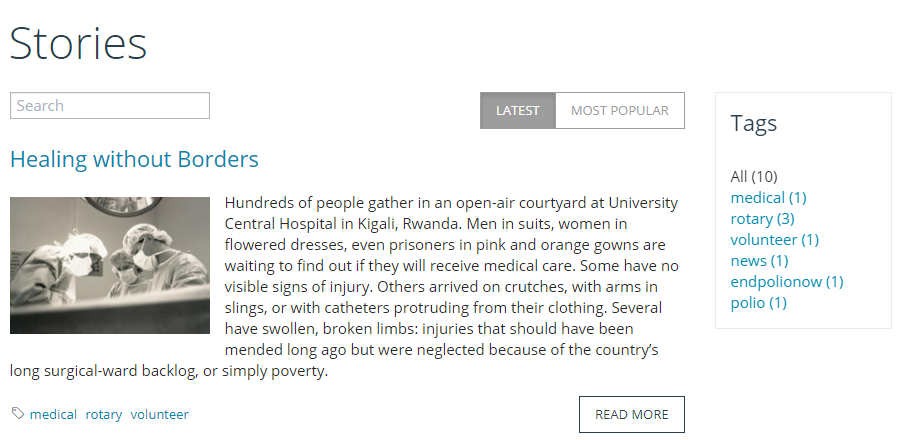
Near the top right there are two buttons.
Note: These buttons will only display if one or more stories has comments enabled. To enable comments, please edit a story and click the checkbox titled Enable Comments then save and publish the story.
- Latest - This is the default view. Stories will be displayed newest to oldest.
- Most Popular - If you select this, it will display the stories with the most comments and likes at the top.
On the right, the tags for the stories are displayed. If you click on one of the tags, it will display the stories with the tag on it.
The Stories list page displays up to 25 of the website stories. More stories appear on numbered Story List pages, using the page count links at the bottom right of the page.
