The Website Designer contains two widgets entitled Home Page News and Home Page Stories. Similarly, the Bulletin Designer contains widgets called Bulletin Stories and Bulletin News. Each of these widgets permits the placement of articles in your homepage or bulletin. What is the difference between the two?
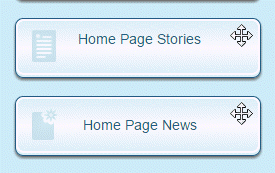

The Stories and News widgets serve different purposes.
- The Stories widget is used the most. This widget will allow the Club to be able to easily update the website or bulletin with stories. After you create a new story, a window will appear asking where you would like the story to be displayed. You can choose to display it in the Stories widget and other areas. The News Widget is not an option.
- The News widget it used if you would like to have stories in more than one location on the page. If you had two Stories widget on the same page they would have the same content. The News widget will allow you to display different content. For an example, if you would like to have stories on the left side of the page and different stories on the right side, you would use the Stories widget on the left or right and the News widget opposite. This would display different content in each side.
