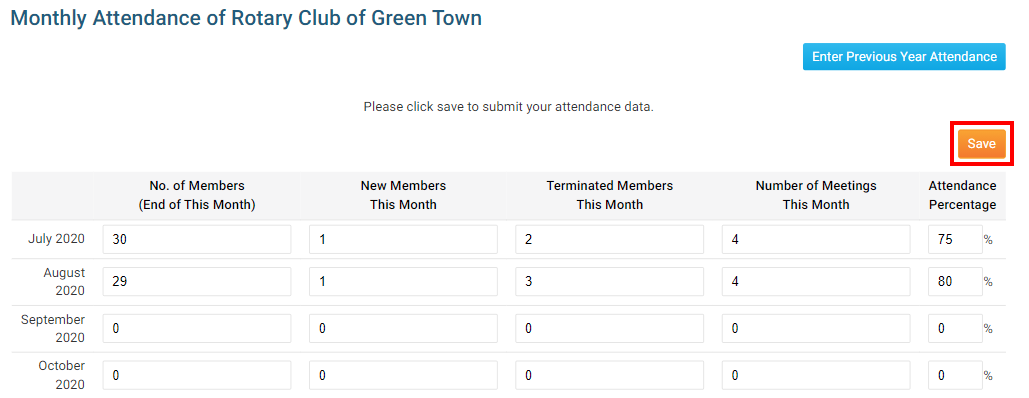If you are a club executive, you have the ability to report your club's monthly attendance through the district site as well as through your club site.
1. To report club attendance, you must first log in to your district website. Click Member Login at the top right and enter your details.
2. You are now logged in. To access the District Administration page, click on Member Area on the top right.
3. On the District Administration page, click on the For Clubs tab on the grey bar near the top.
4. Now, select the Club Attendance Report link.
5. You are now on the Monthly Attendance page for your Rotary Club. Here, you can make your attendance report.
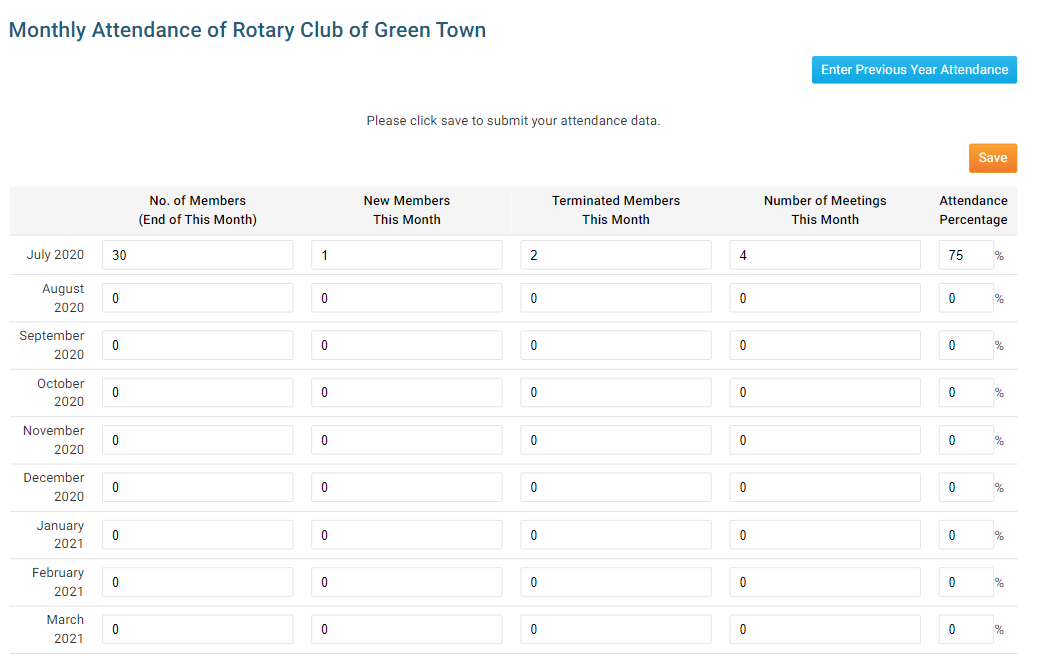
6. First, enter the number of members who attended meetings by the end of a given month in the field provided. Then, enter New Members this Month, Terminated Members this Month, the Number of Meetings this Month and the Attendance Percentage.
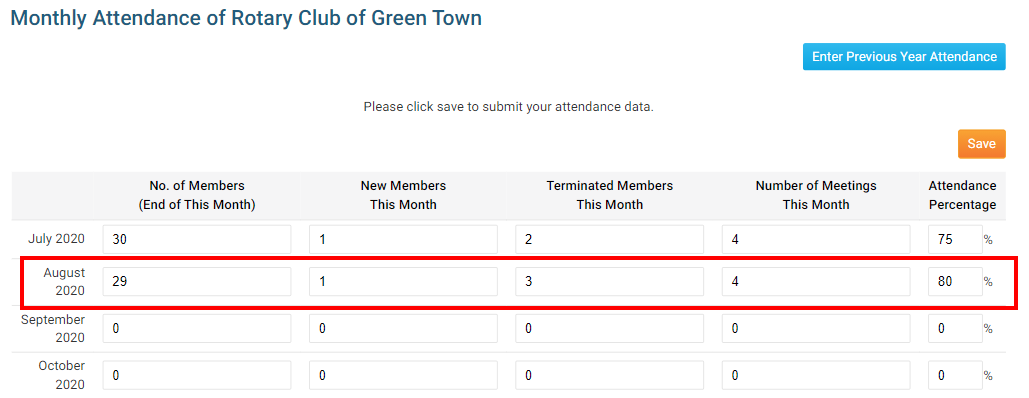
7. When you are finished entering your attendance data, click Save. Your report is filed with the district.