This article will go over how to issue credit card refunds to your registrants using MyEventRunner (MER) only.
1. Login to your website and edit the appropriate event in MER.
2. Down the left side click "View Registrations".
3. Click "Open" beside any registrant that has paid.
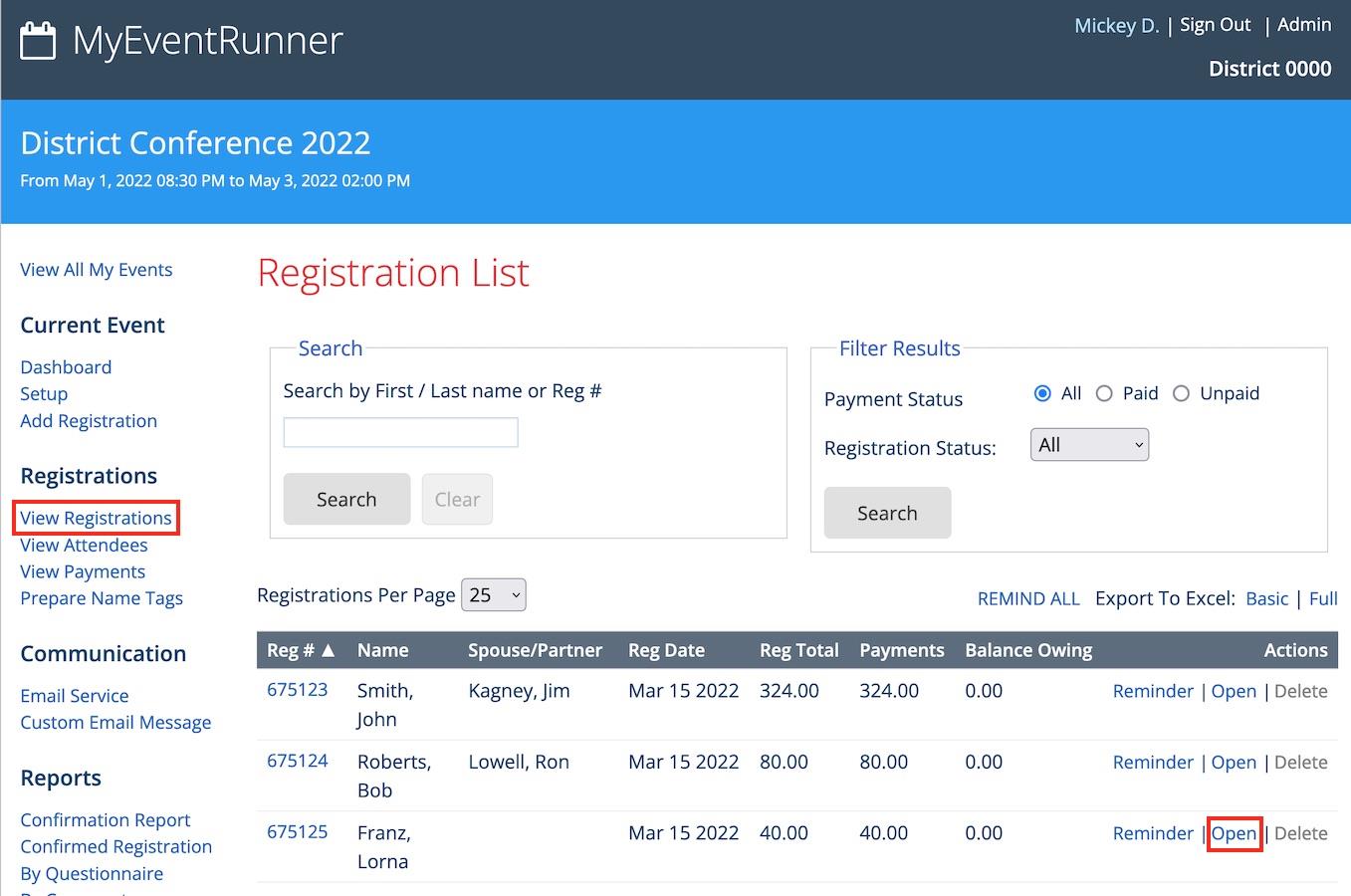
4. Scroll down to the "Payment History" section. Beside "Online Payment" click the "Refund" button.
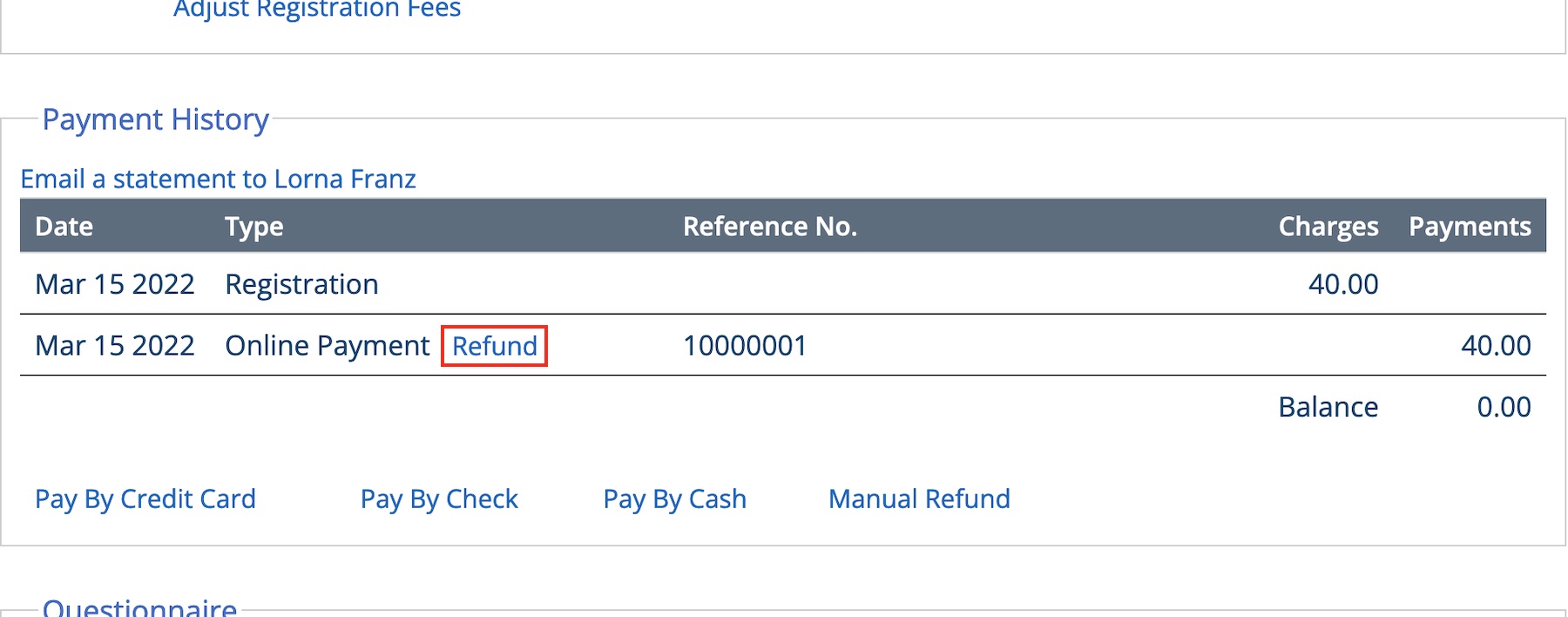
5. You'll be prompted with the amount. If you wish you could do a partial refund, e.g., refund 50% of the amount, instead of the full amount.
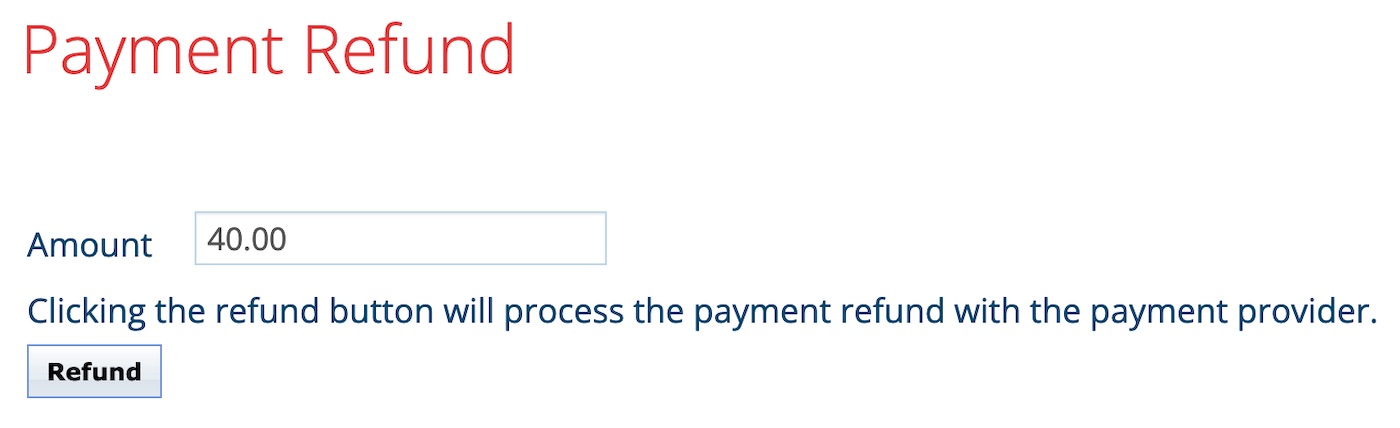
6. Click the "Refund" button, this will reverse charge the registrant's credit card with the amount indicated.
Please note that even if you refund a registrant, our Sales team will still charge the $1 per registration fee if an MER "Pro" event is setup. A refund is still technically a completed registration.
