The Event List is an overview page listing the events created by Event Organizers. When an event is created and saved the list will appear in chronological order. From this page a user will have the ability to create, open, copy and delete an event.
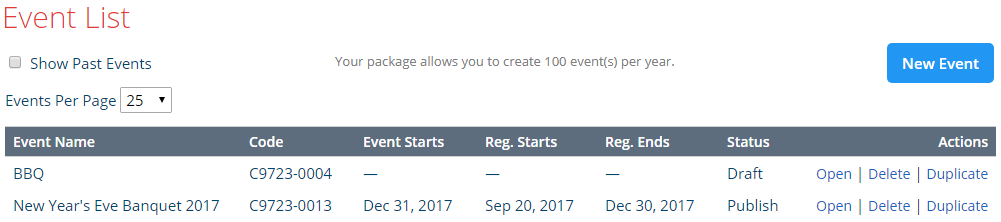
Links and Functions
- Show Past Events: Displays past events.
- New Event: Allows the event organizer to create a new event.
- Event Name: The name of the event.
- Code: The event code used for the event.
- Event Starts: The start date of the event.
- Reg. Starts: The date the registration opens for the event.
- Reg. Ends: The date the registration closes for the event.
- Status: If it is published or a draft.
- Open: Will open the event to allow it to be viewed, edited or changed.
- Delete: This function will delete the event and remove it from the Event list. You cannot delete the event if there are active registrations.
- Duplicate: This function will copy the details of the event (Packages, Add-ons; minus the dates and registrations). You will see a new screen asking to confirm/define all relevant fields, including event name, code, and dates.
