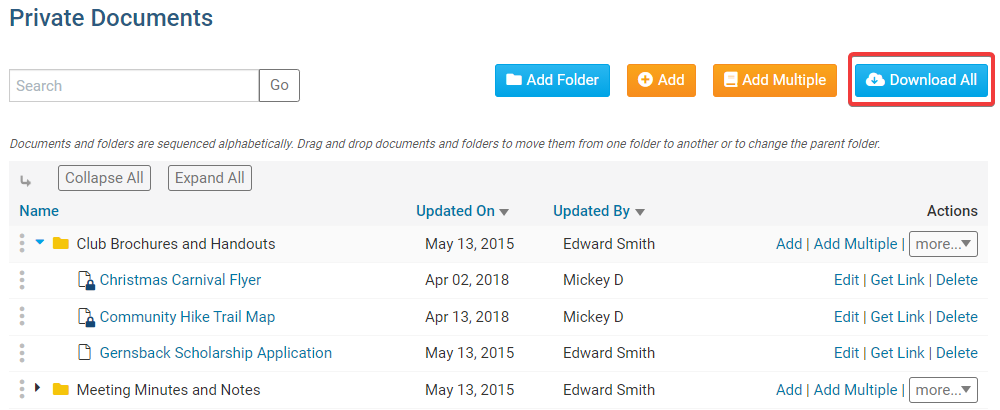Your club may maintain an online directory of documents. These documents can include anything the clubs feels is needed for the membership, such as information and event brochures or a history of the organization. You can access these documents through ClubRunner.
1. To access your club documents, you must first go to your club homepage and log in. You will see the log in button at the top right on your club home page. Click Member Login and, when prompted, enter your username and password.
2. Then, click on Member Area on the top right, under your club banner.
3. Along the top of the screen you will see several tabs. Click on Organization.
4. Next, click on Documents.
6. On the Private Documents page, you can download and view any uploaded club document by clicking on the name of the document.
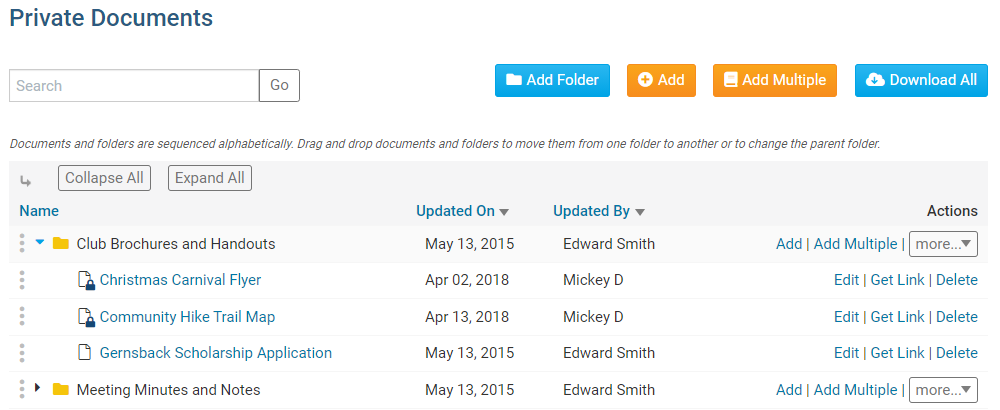
7. You also have the option to download all your club documents by clicking on Download All. An archived ZIP of the files is created and then downloaded to your computer.