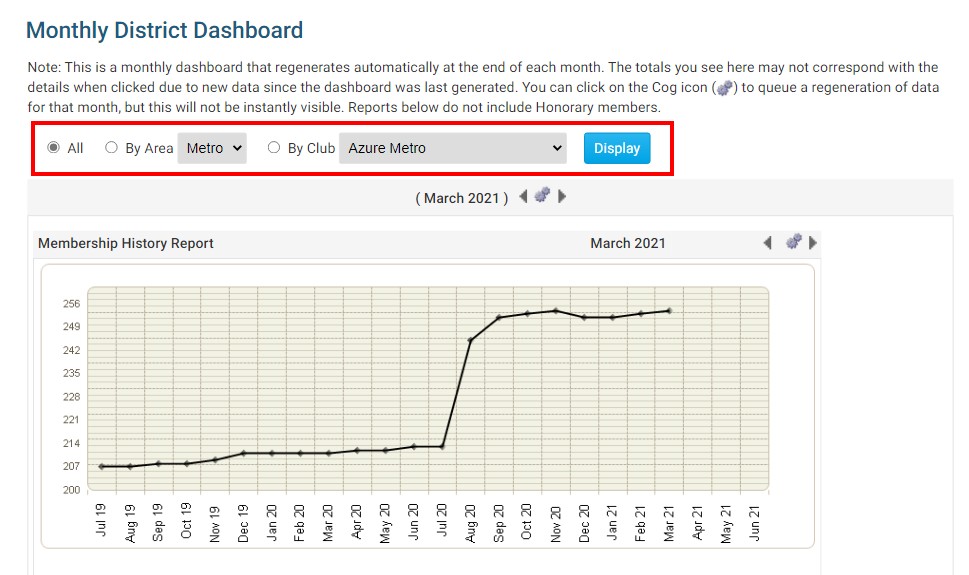Your district page will generate a new Monthly District Dashboard every month. The dashboard presents a breakdown of membership into various charters, making it easy to track changes on a monthly basis.
Note: Reports do not include Honorary Members.
-
To access the Monthly District Dashboard, log in to your district webpage. Then, click Member Area in the top right of the page.
-
Click on the Membership tab.
-
Next, click on the District Dashboard link.
-
This brings you to the Monthly District Dashboard. Here, you can filter the information shown in three ways.
- All: Used to view reports for all the clubs listed within the District.
- By Area: Used to filter by club with the Area of an Assistant/Area Governor.
- By Club: Used to look up totals individually by Club.