ClubRunner gives you an easy way to review your commitments to your club, with the My Commitments function. This link is connected to a group of features within the ClubRunner site. These features are EventPlanner, Duty Roster, New Member Orientation, and Committees Management. Every time your profile is added to one of these features (such as "Register for an event"), it will automatically display within this page.
1. To access My Commitments, you must go to your club homepage and log in. Then, click on Member Area on the top right, under your club banner.
2. Along the top of the screen you will see several tabs. Click on the My ClubRunner tab.
3. Next, click on the My Commitments link under MyClubRunner.
4. You are now on the Member Commitments & Plans page. Here, you can view any commitees, volunteer work, club duties or events for which you have registered. In this example, the member is the chair of a food drive committee and is registered to attend a Christmas party.
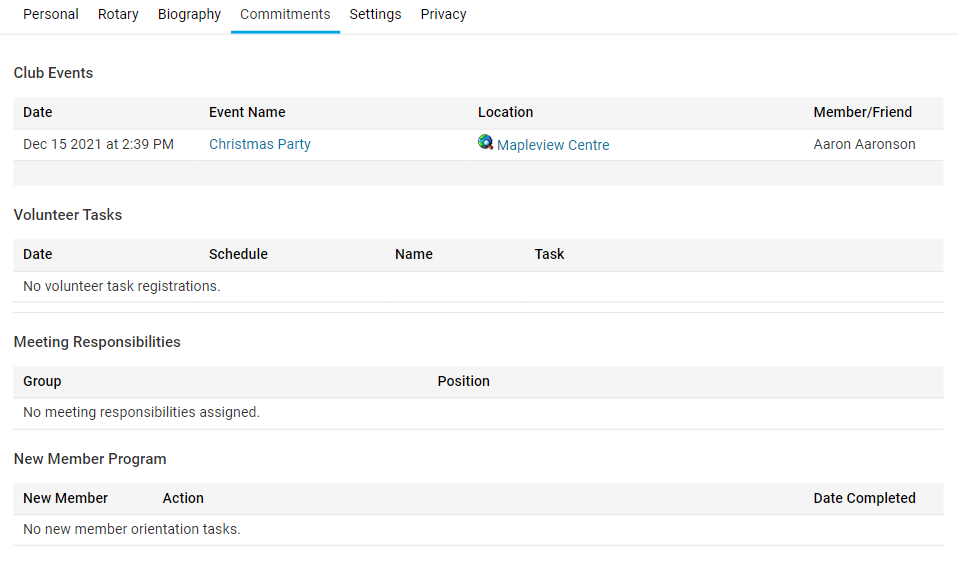
5. To find out more about an item on your My Commitments page, click on it. This will bring you to an information screen about that item.
