ClubRunnerCommunity.com is our online forum, a place for you to connect with our team members and ClubRunner champions to share feedback, learn about best practices and stay informed with the latest news.
Did you know that you can subscribe to email alerts for all news and announcements posted here? Subscribing will allow you to be immediately notified through email when special features get added, or, if we experience any interruptions to our service.
Here is how to subscribe:
- Go to ClubRunnerCommunity.com
- When prompted for your login, input your ClubRunner member login and password.
- Our system will search the member database to find your member record (and will try to retrieve your member photo if you have one). Click the 'I agree' checkbox, then click "SIGN UP".
- After login, you should be taken back to the homepage. Scroll down and click the big blue button "ClubRunner News & Announcements" or click here.
- Click the blue link "Watch Forum".
- Select the options you'd like. Generally most people will choose:- Send Notifications for: [ New Threads ](Threads are the broad topics of discussion within each section, Messages are the individual responses each member posts)- Send notifications via: [ Emails ]
- Click the orange "Watch Forum" button
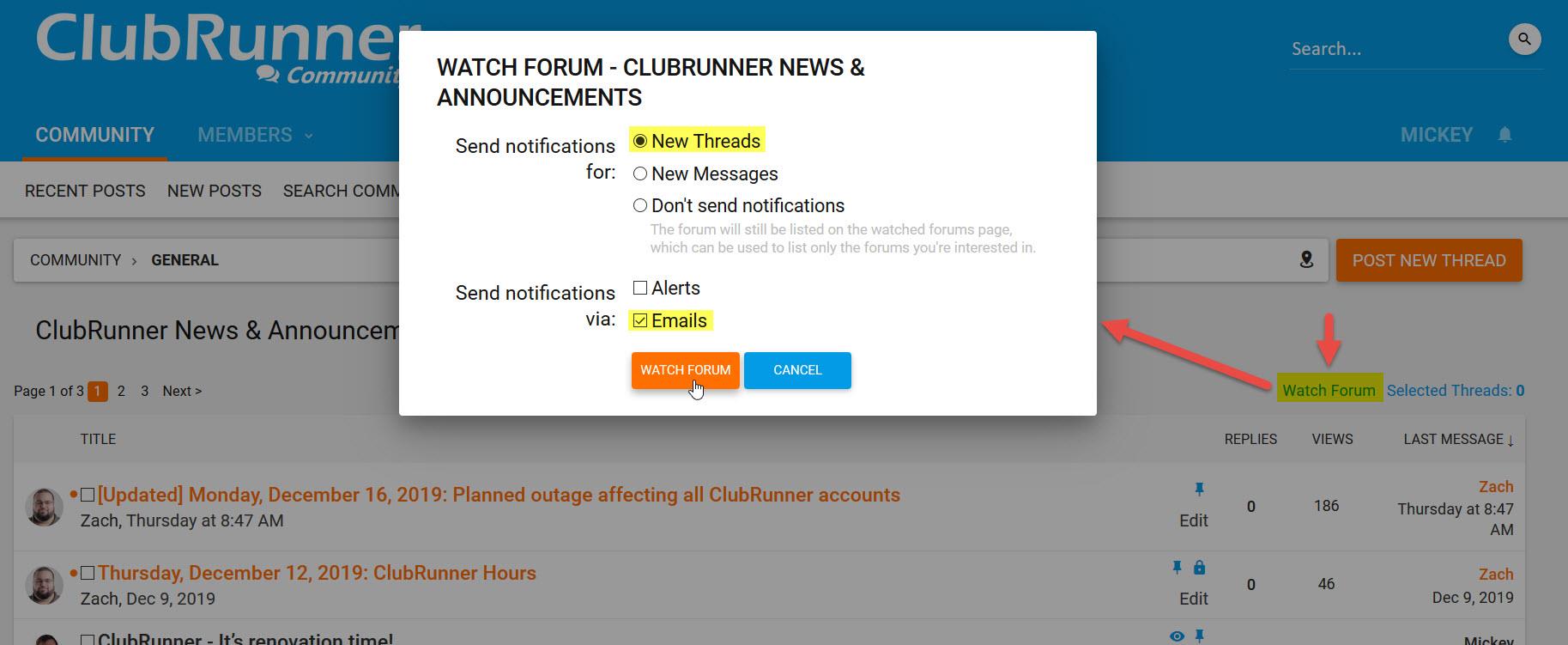
You are now on our forum notification list! This means all new messages we post in this section will trigger an email to you. You will always be kept aware of the most recent updates and issues, since this is typically the first place we create these posts.
To stop receiving these notifications, navigate back to the same page and click "Unwatch Forum".
If you have issues or questions during this process, feel free to contact our Support team.
