It is possible to edit the help text that appears anywhere within the Grants module.
Note: Only members with Grants Administrator access will be able to edit the help text.
Go to the page where you wish to edit the help text. These can be found anywhere in the Grants Module. The below image is an example.
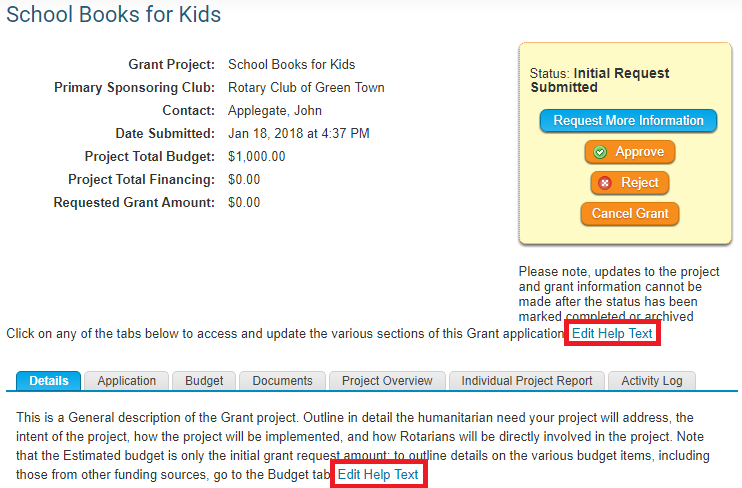
Click on the Edit Help Text link locate. You will see a popup appear with a text editor containing the default help text. Make any of the required changes.
Click on the Submit button located right below the editor to save your changes.
Note: Help text is also available within an actual grant application, within each tab, and in some cases for each section. You may wish to create a test grant application in order to gain access to those sections. You can always cancel this test application and subsequently delete it if necessary. Note that you are able to format the text using the icons provided at the end of the text.
