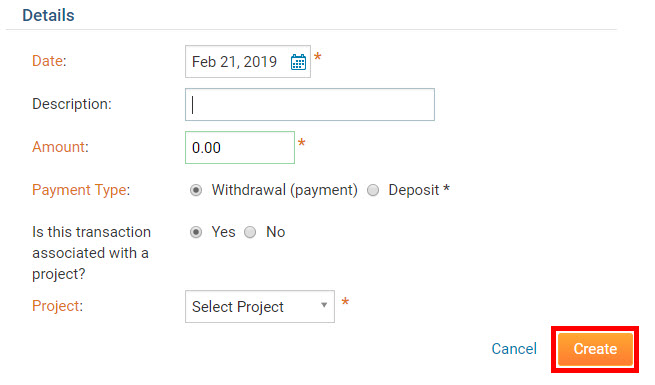The District Grants Cash Flow report can be used to track all actual transactions made by the District within their Grants account. This can include payments received by Rotary as well as payments made to any Clubs and any other District expenses.
Select the Grants tab from the menu bar near the top.
Select the District Grants link from the menu bar directly below.
Select the District Grants Cash Flow link from the menu on the left.
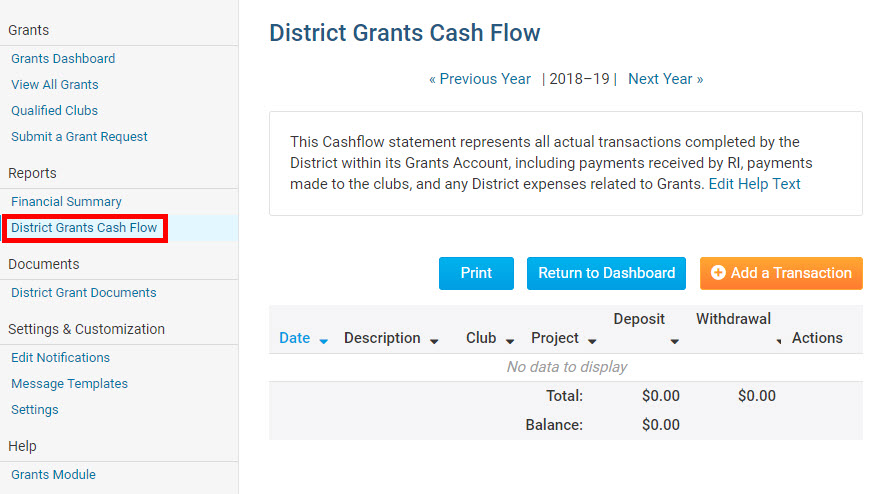
Select the Add a Transaction button.
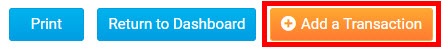
Enter the transaction information such as:
- Date
- Description
- Amount
- Payment Type
- Is this transaction is associated with a project
- Project
Once done, click the Create button.