To add an add-on, please follow these steps:
1. Login to the club's Member Area.
2. In the Member Area, click Events in the top blue bar.
3. In the grey bar below, click MyEventRunner.
4. On the list of MyEventRunner events, click the title of the event or the Open link on the right-side of the screen.
5. Click on the Add-Ons link under Form Designer, on the left hand side of the screen.
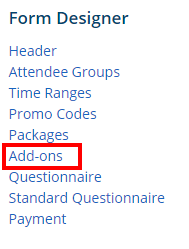
6. Click on the Add New AddOn button in the top right.
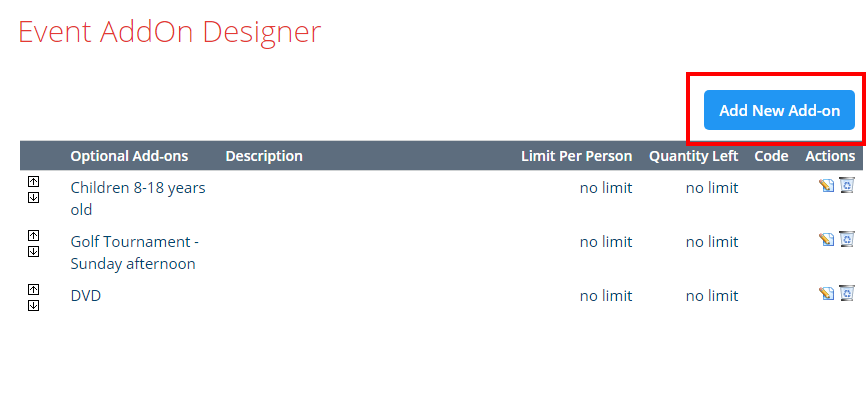
7. Enter in the add-on description along with pricing information.
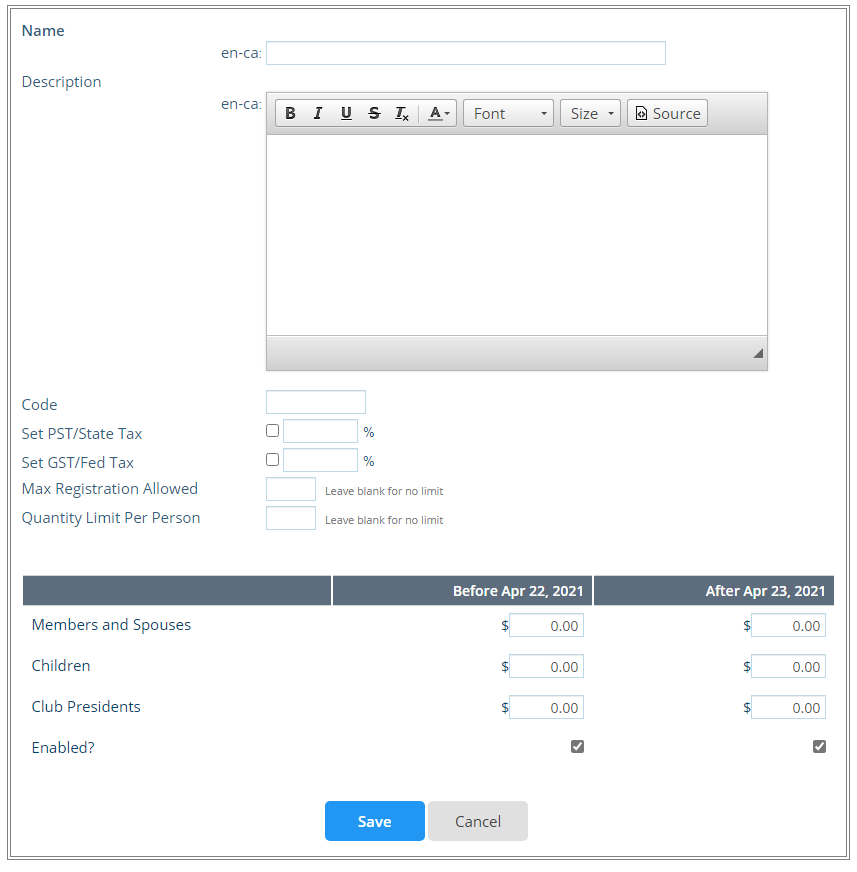
8. Click the Save button.
