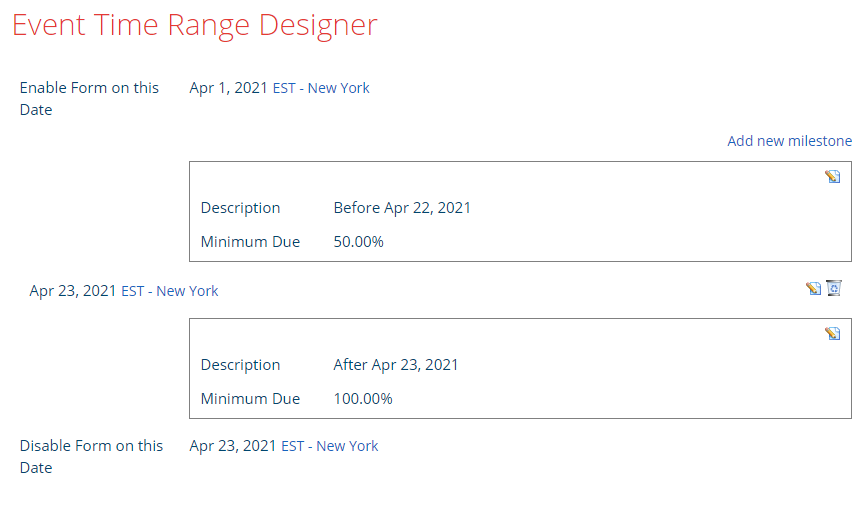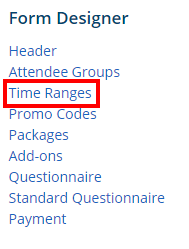
Time Ranges: The time ranges section is used to break up the full registration period into smaller periods. The purpose of this is to allow the event organizer to apply different fees for different periods of time. i.e. From Oct 10 to Oct 15 any registered guests will get 20% off early registration bonus.

- The edit icon (![]() ) can be selected to edit the first milestone to be added within the time ranges. The event organizer can add a price by amount or percentage of an amount to be paid for within the time selected. Please note that percentage or amount entered is the amount you are requesting.
) can be selected to edit the first milestone to be added within the time ranges. The event organizer can add a price by amount or percentage of an amount to be paid for within the time selected. Please note that percentage or amount entered is the amount you are requesting.

When completed click the Save button to save the information added. When completed, it is important to add another milestone to correct end the previous one and return the price to normal. Click add new milestone to add this information. When completed your window should show the information dates starting ending and discounts applied. Keep in mind that the Edit (![]() ) icon is used to edit each milestone and the delete (
) icon is used to edit each milestone and the delete (![]() ) icon is to remove it.
) icon is to remove it.