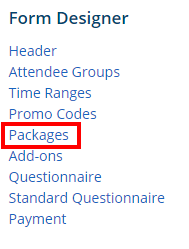
Packages: The packages section is used to setup specific rates for registrations. Please note that any discount applied within the time ranges section will be applied to the total amount entered in this section.
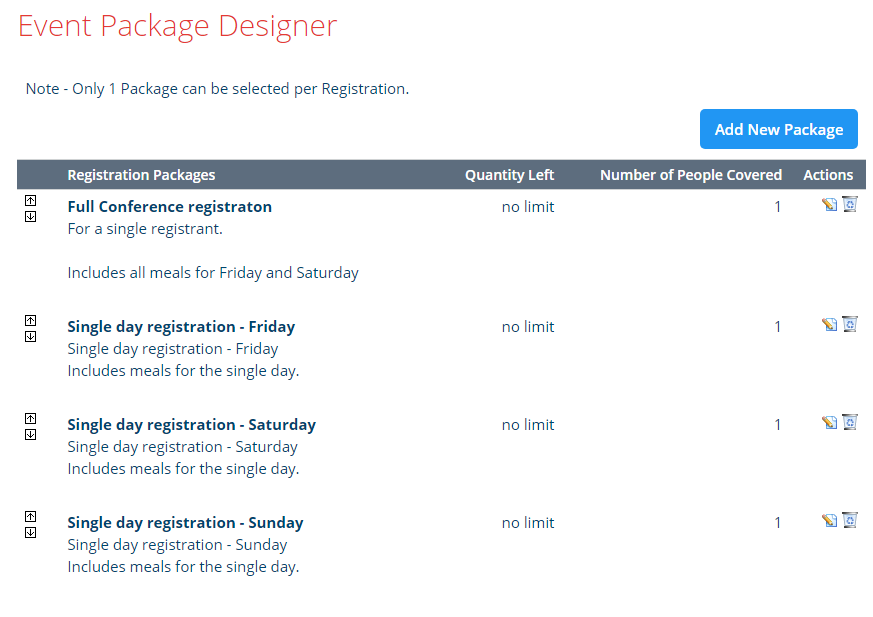
To begin click the Add New Packages button. This will open up the package information window. Within this section the Event Organizer can enter in all the information needed for registration of the event.
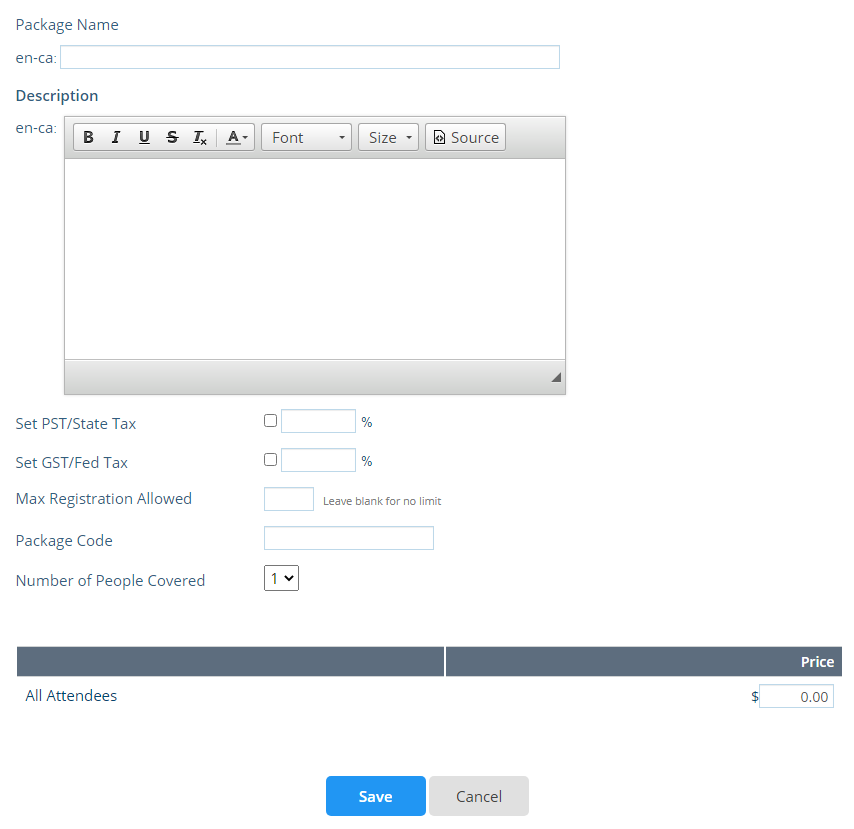
Set PST/State Tax | Set GST/Fed Tax: This section is dependent on what state or province your event is located in. This section is enabled if taxes are needed to be applied to the packages. Click the checkbox to be able to enter a percentage value.
Max Registrations allowed: Used to set a registration limit, this should be left blank to be unlimited.
Package Code: A manual code field that will be associated with the package.
Number of people covered: The number here represents how many individuals will be applied to one package.
Pricing: The lower section will have the attendee groups, and time ranges applied to this section. An event organizer can apply pricing based on the groups created and the time ranges setup. The amounts entered are the full amounts for the package despite the time range. Once the information is entered, click the Save button to save the package details or Cancel button to discard.
