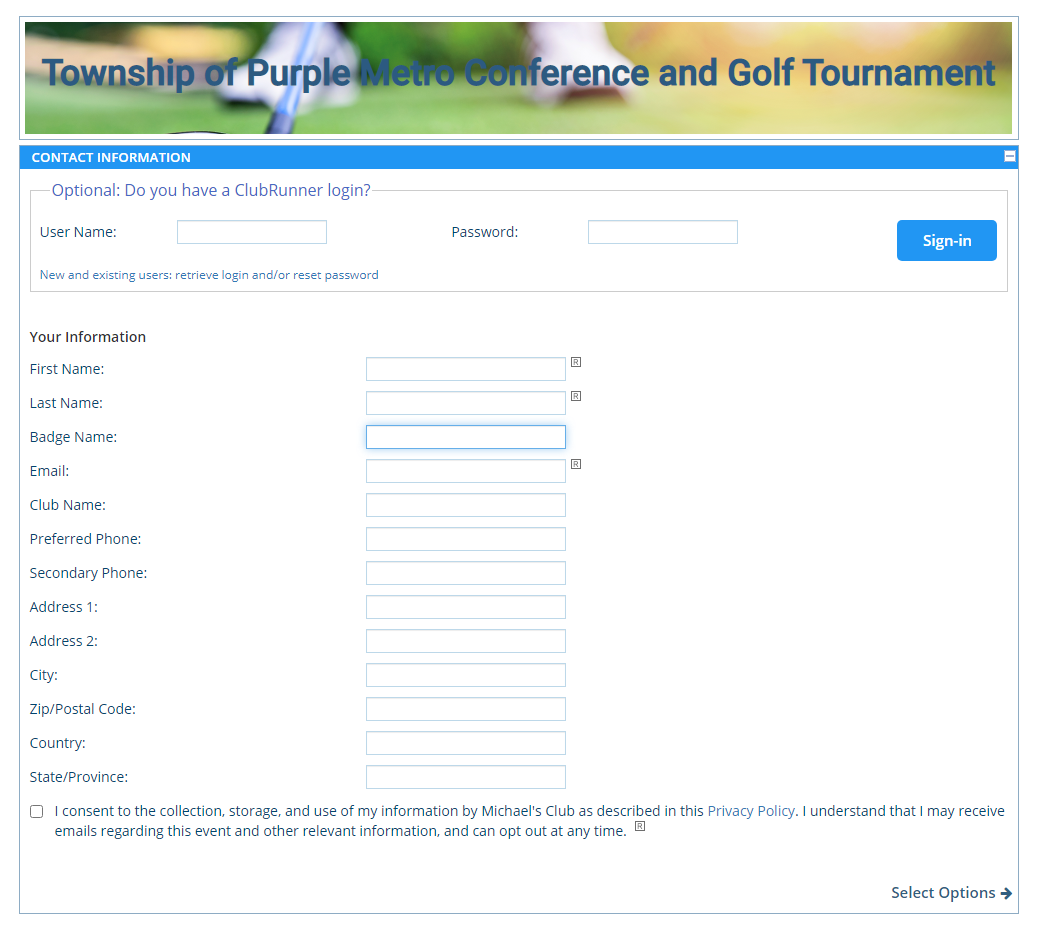Forms - Add Registration
The Add Registration window will load up with the member’s information filled in (unless Add New Registration was clicked, then no fields will automatically populate. The rest of the form will have to be filled out manually.
Your Partner/Guest Information: If the attendee registering is bringing a guest that is not a member of a club, the partner’s information will need to be filled out within this section. If no guest/partner will join the individual then the section should be left empty. After the form is completed you may click Select Options link to continue.