There are a number of possible reasons you may be unable to receive mail from ClubRunner. This article will walk you through the steps needed to address some of the most common reasons for email delivery failure.
The possible reasons you may be unable to receive mail could be:
Your ClubRunner Profile Privacy Settings Need To Be Changed
Your ClubRunner Profile Does Not Include A Valid Email Address
Your Email Client Identifies ClubRunner Mail as Spam
Your Account Has Been Blocked By Our Email Sending Service
Your Email Client Blocks Unrecognized Domains
Your ClubRunner Profile Privacy Settings Need To Be Changed
ClubRunner allows you to determine what sort of email you receive from your organization through your Profile Privacy Settings. To change these settings, you’ll need to log into your ClubRunner member site.
- Once you are online, click on the My ClubRunner tab.
- Next, click on the My Profile link.
- Now, click on your profile Privacy tab.
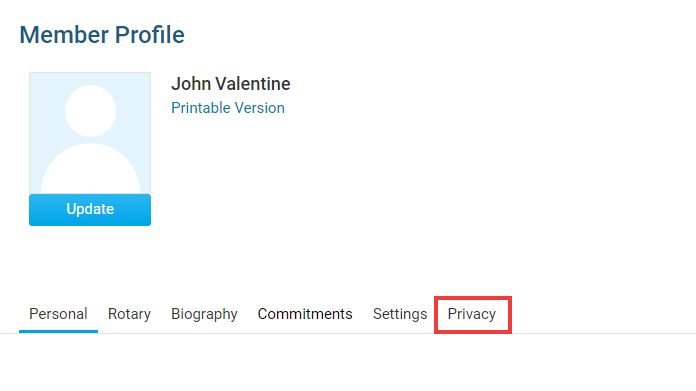
- Under the heading Communication Preferences you will see a list of ClubRunner email sources. If you see a red X next to any of these items, it means you have chosen not to receive email from this source. Click on the Edit button to change these settings.
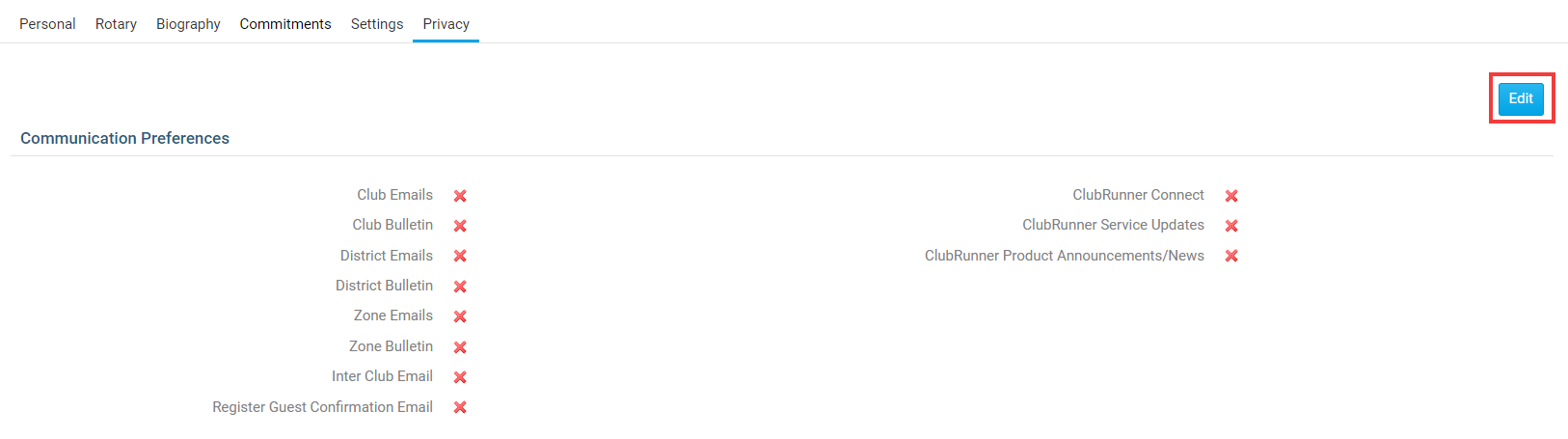
- Now, click the checkbox beside every ClubRunner source from which you wish to receive email.
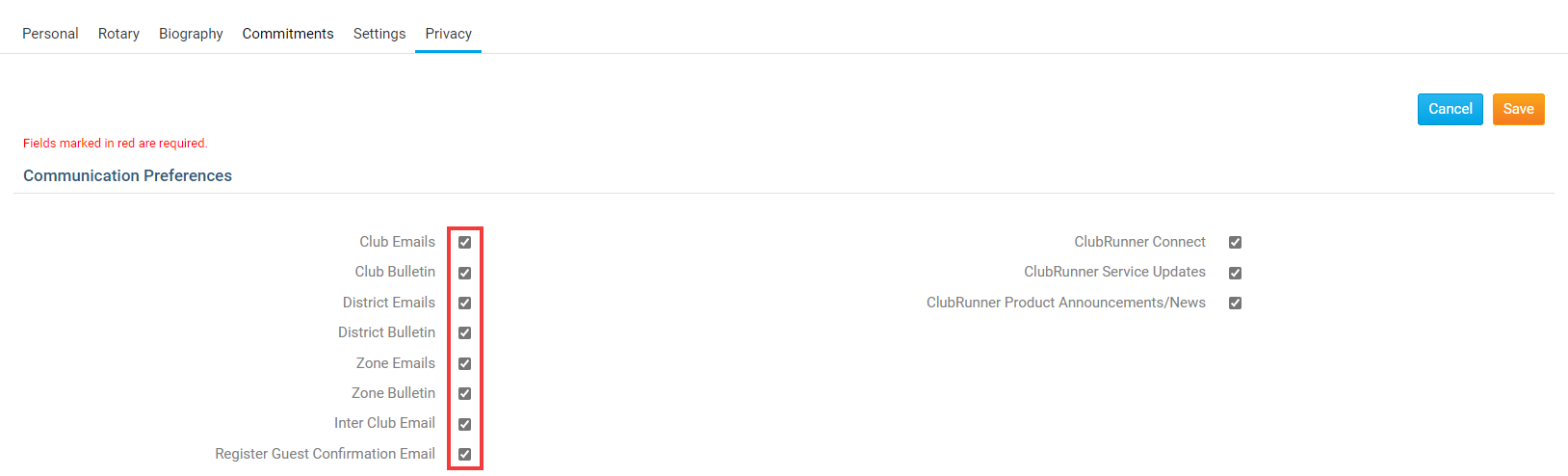
- When you’re finished, click Save.
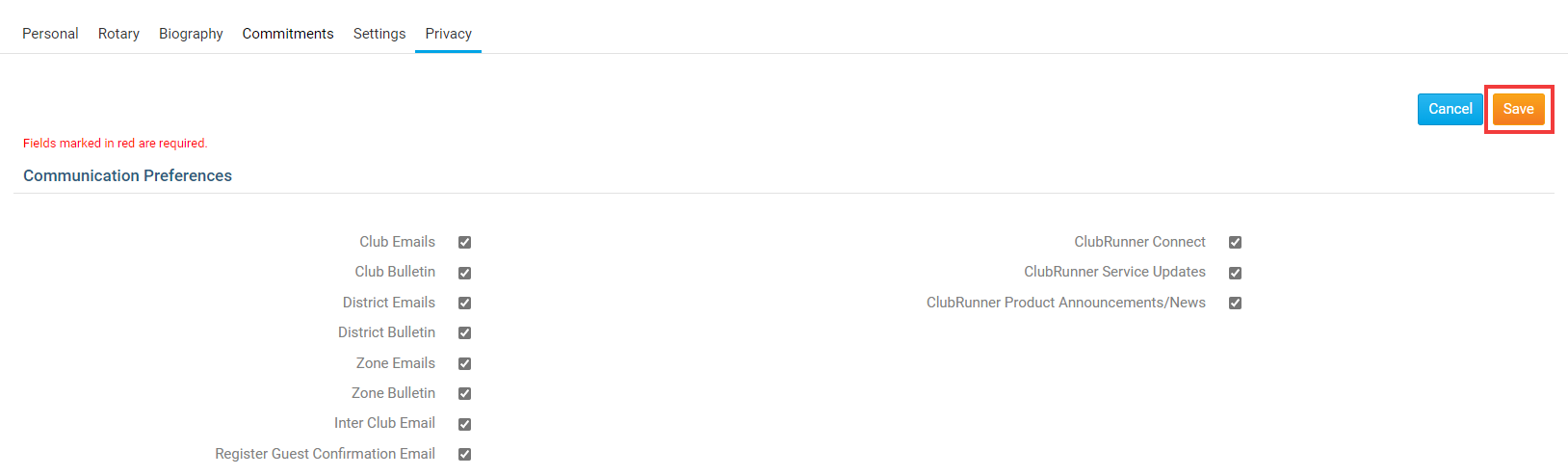
- You should now see a green check mark next to every approved ClubRunner email source.
Your ClubRunner Profile Does Not Include A Valid Email Address
It is possible that your ClubRunner account does not have an email address associated with it, or that the email address you have provided contains a typo. This means that ClubRunner simply doesn’t know where to send the message. To resolve this, you will need to login to your member account. Then, follow the steps below.
- Once you are online, click on the My ClubRunner tab.
- Next, click on the My Profile link.
- Under the Personal tab, you will see an E-Mail field. Check that your email address is accurate. If it is wrong, you will need to re-enter it. If this field is empty (as in the example below), you have not set an email address.
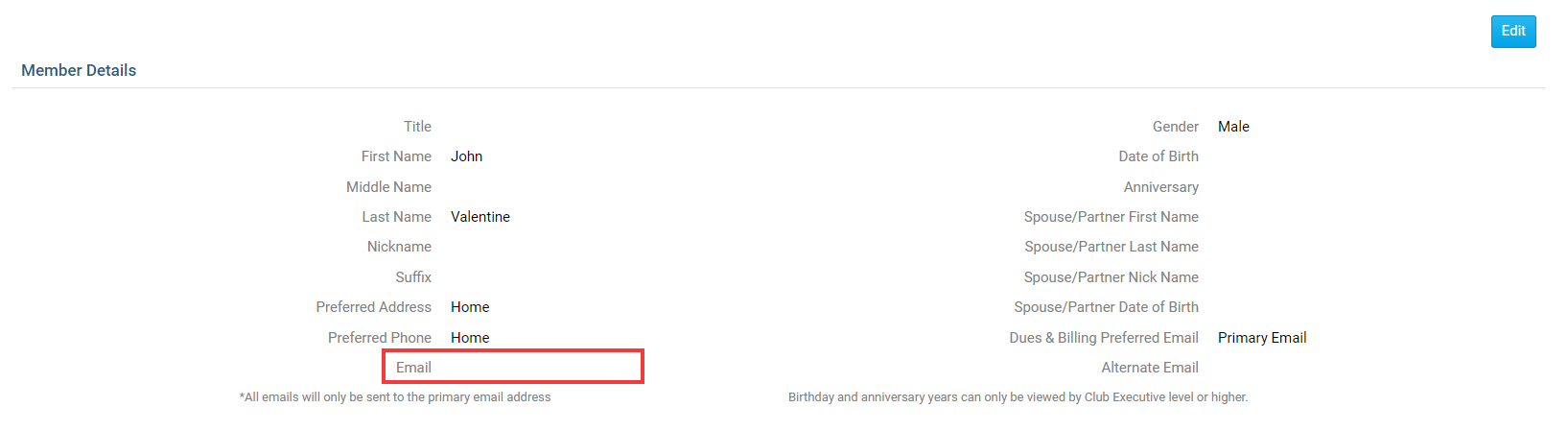
- To enter your email, or correct your address, click on the Edit button.
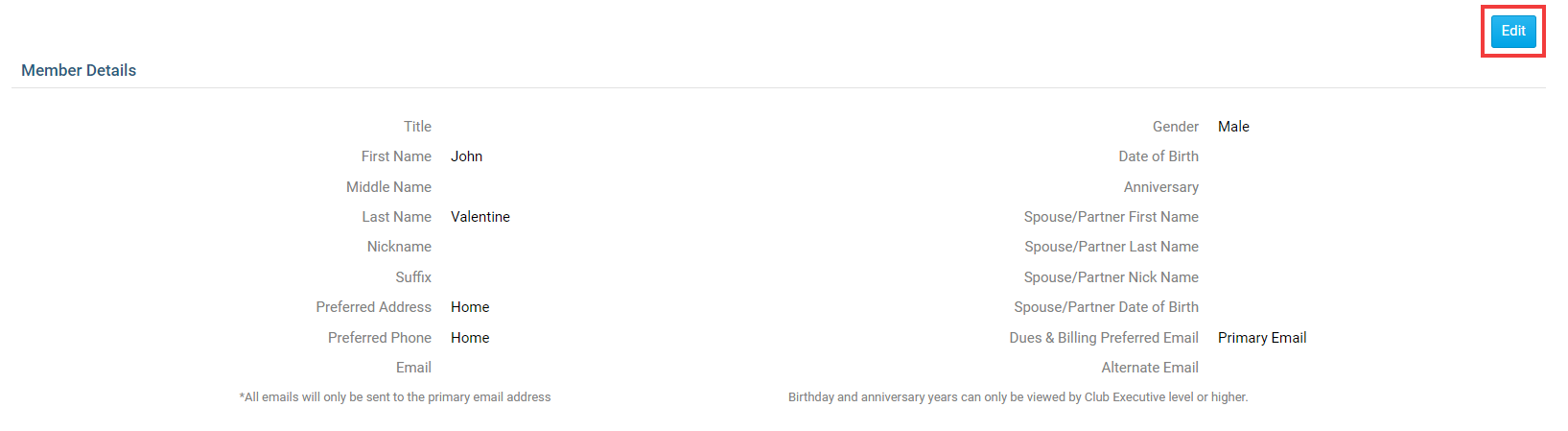
- Now, enter your correct email address in the Email field.
- When you are finished, click Save.
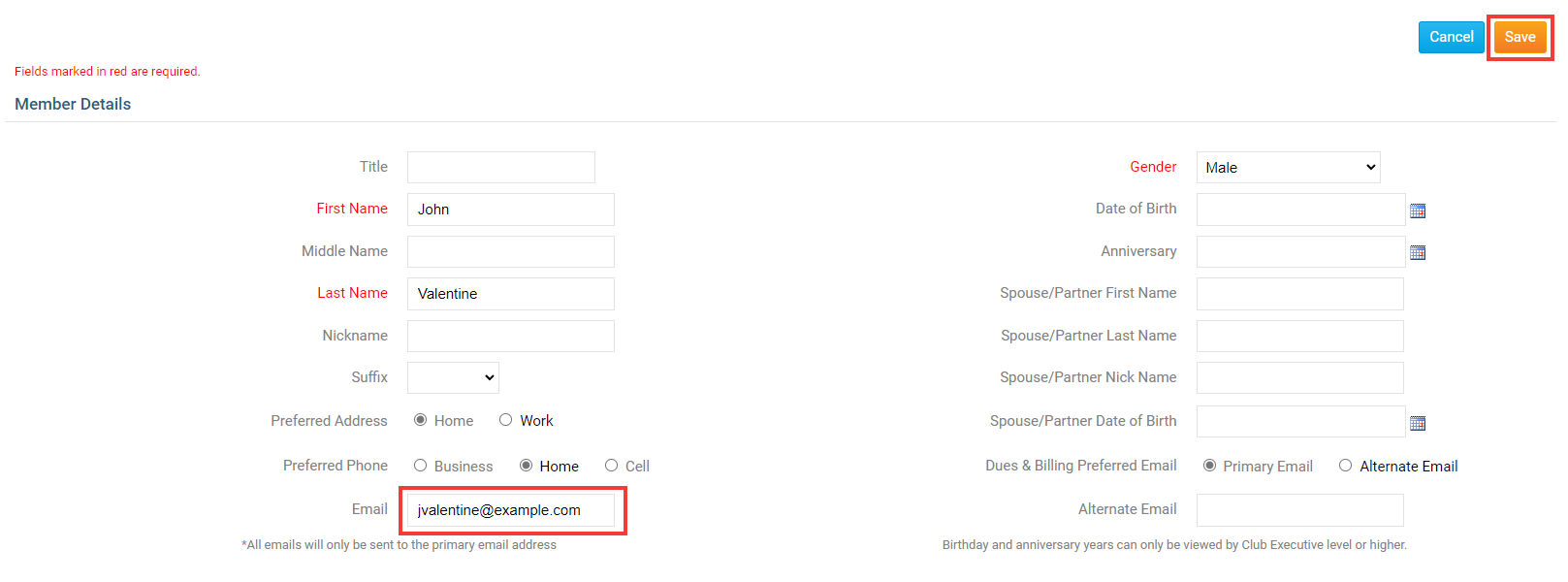
Your Email Client Identifies ClubRunner Mail as Spam
Most email inboxes feature a Spam or Junk mail folder. These are used to hold messages the email system identifies as unwanted ads. If your ClubRunner messages are being identified as spam, you will most likely be able to find them within the Spam or Junk mail folder. Your email client may have automatically identified ClubRunner mail as spam. It is also possible that you may have inadvertently identified a ClubRunner mail as spam, causing all future ClubRunner emails to be sent to the spam folder.
In order to fix this, you will need to add @clubrunner.ca, @auth.clubrunner.ca and @clubrunner.email to your email’s safe sender or contact list. Once this is done, emails and bulletins should be received properly. The procedure varies according to the email client you are using. Please consult your email provider’s documentation or support staff if you need more help.
Your Account Has Been Blocked By Our Email Sending Service
It is possible for your account to be blocked by ClubRunner’s email service provider. This can occur if messages to your email address have resulted in failed deliveries. Contact your organization’s system administrator to find out if your email account has been blocked. If it is, they will need to contact us to remove your email from the blocked list.
Your Email Client Blocks Unrecognized Domains
Your email provider may not recognize the ClubRunner domain. This means that all email from ClubRunner is being blocked. ClubRunner has thousands of clients around the world, and our clients generate a great deal of email. This traffic pattern can lead some email providers to identify ClubRunner as a spammer. You may be able to fix this by adding @clubrunner.ca, @auth.clubrunner.ca and @clubrunner.email to your safe sender or contacts list. This procedure varies according to the client you are using. Please consult your email provider’s documentation or support staff if you need more help.
If adding ClubRunner to the safe sender list does not resolve the problem, you will need to contact your email provider to resolve the issue. Alternately, you may wish to make use of another email service. Webmail services (such as Gmail, Live Mail or Yahoo! Mail) can provide you with a reliable, free email account.
