Built-in pages are system created pages that update automatically when you update your ClubRunner. The Built-in Pages include Contact Us, Sign Up, Calendar, Events, Bulletin list, Story list, Speakers, Download Files, Photo Albums and Club Executives.
1. To access the Built-in Pages, you will need to login to the website.
2. Once logged in, click on the Website tab on the grey menu bar near the top of the page then click on the Website Content link.
3. Click Pages on the ribbon.
4. Click Built-in Pages.
5. This will take you to the Built-in Pages. To see what the web page looks like, click on View below Actions.
Note: Some of the Built-in Pages have properties that you can change. Click on Properties below Actions to change them.
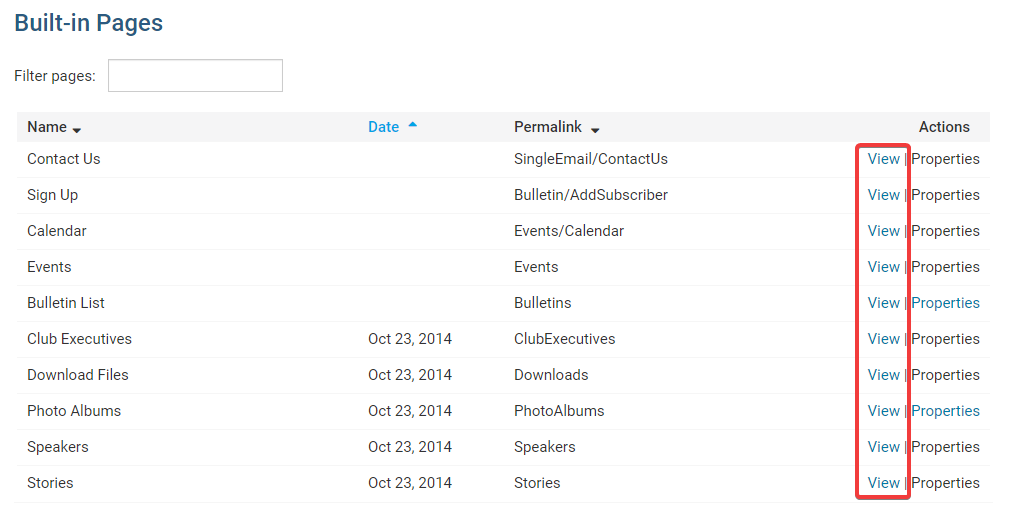
Note: Not all built-in pages are on the District.
- Contact Us - A page where a person can send an email to the Website Contact.
- Sign Up - A page where a person can subscribe to receive the bulletin.
- Calendar - The calendar page. This lists Events and Calendar Items.
- Events - A page that lists events.
- Bulletin List - A page that lists the bulletins.
- Properties - Gives the option for Gallery or List view. The Gallery view displays the bulletins' title, date, and a snapshot of the bulletin. The List view lists the bulletins by group and date with the title of the bulletin.
- Story List - A page that displays stories.
- Speakers List - A page that displays the speakers in a list.
- Download Files - A page that displays download files.
- Photo Albums List - A page that displays photo albums.
- Properties - Gives the option for Gallery or List view. The Gallery view displays the photo albums' title and the thumbnail image (If it has one). The List view lists the photo albums by date with the title and the thumbnail image (If it has one).
- Club Executives - A page that displays the Club Executives for the current club year.
