To add a registrant, follow these steps:
1. Click on Add Registration under the Current Event section.
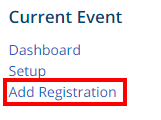
2. Select the club name or type in the first few letters of the first or last name and click Next. For any non-members, click the Add New Registration link at the top of the page.
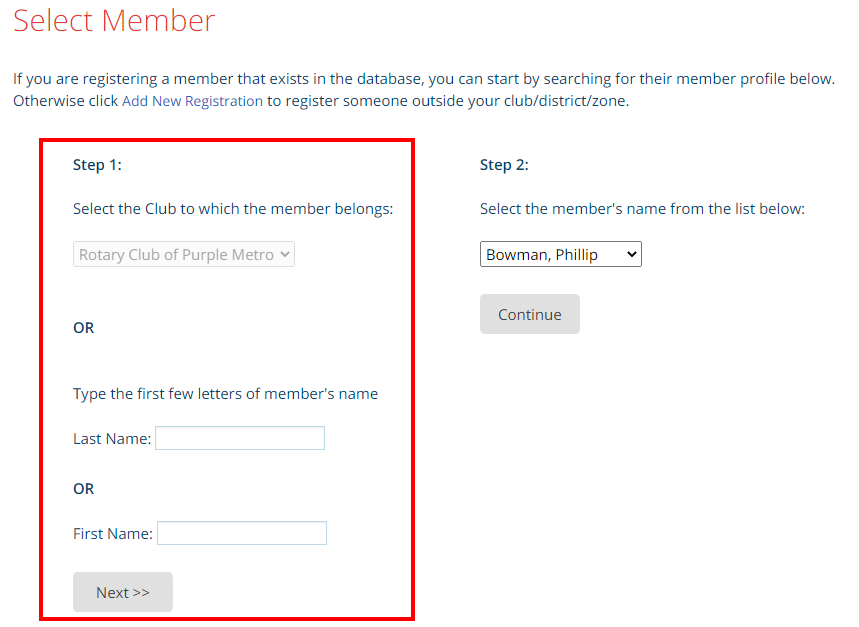
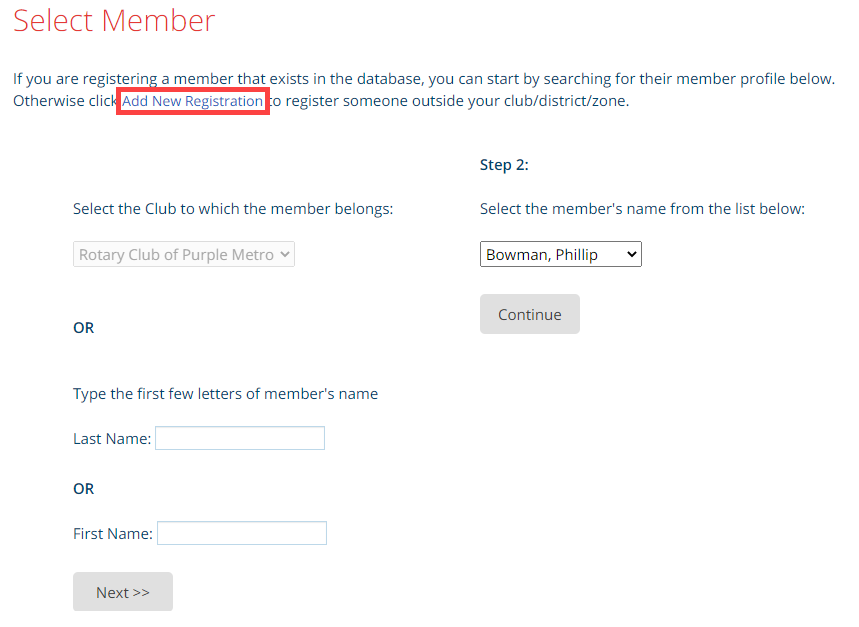
3. Select the member from the Step 2 menu, and click on Continue.
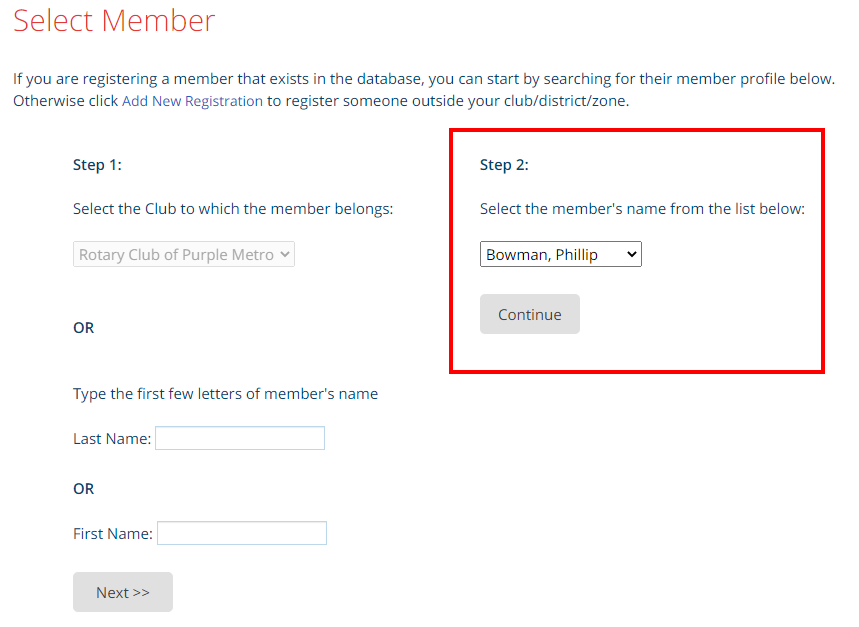
4. You will then be brought to the registration screen when you can enter the registrant contact details
5. Once done, click Select Options to select packages and add-ons.
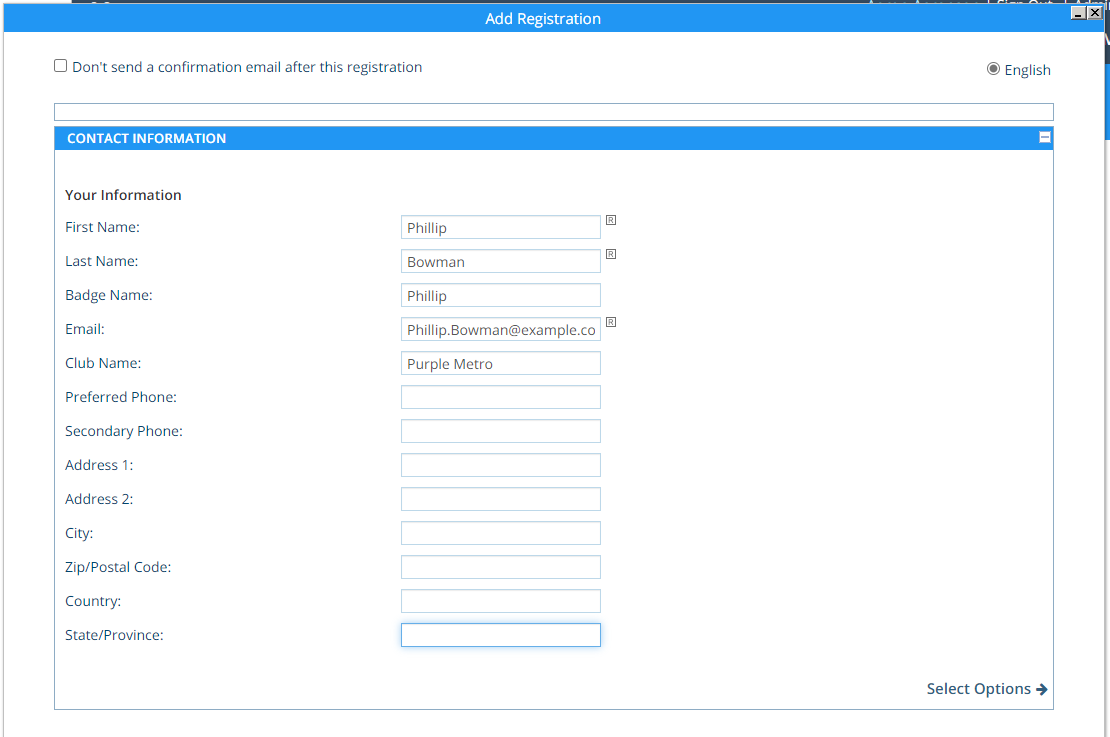
6. Complete the rest of the registration process. An email will be sent to the email address entered to confirm the registration.
